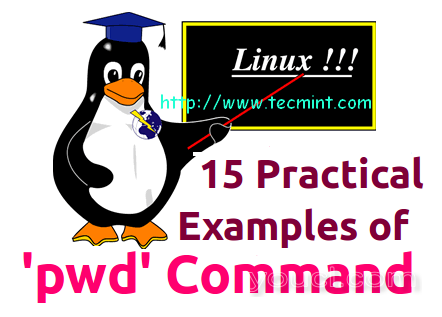
15 pwd命令示例
什么是pwd?
“PWD”代表“ 打印工作目录 ”。 在命名状态,命令 'PWD'打印当前工作目录或只是目录用户,目前。 它打印从根 (/)开始的完整路径的当前目录名。这个命令是内置的shell命令,可在大多数shell - bash,Bourne shell,ksh,zsh等上使用。pwd的基本语法:
# pwd [OPTION]
与pwd一起使用的选项
| 选项 | 描述 |
| -L(逻辑) | 从环境中使用PWD,即使它包含符号链接 |
| -P(物理) | 避免所有符号链接 |
| -帮帮我 | 显示此帮助并退出 |
| -版 | 输出版本信息并退出 |
| 0 | 成功 |
| 非零 | 失败 |
avi@youcl:~$ /bin/pwd /home/avi
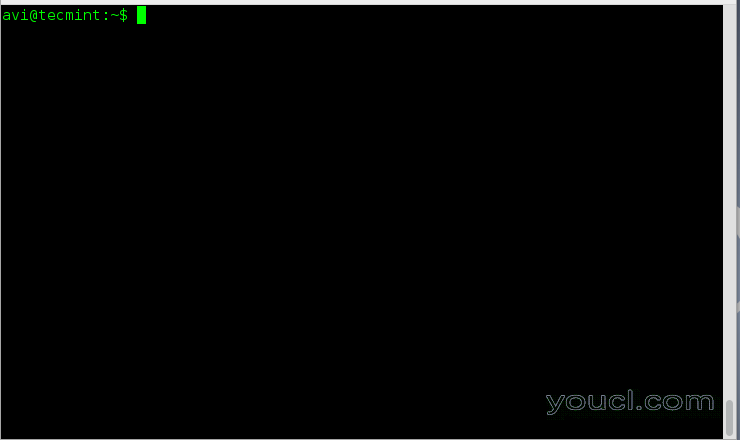
打印工作目录
avi@youcl:~$ ln -s /var/www/html/ htm avi@youcl:~$ cd htm
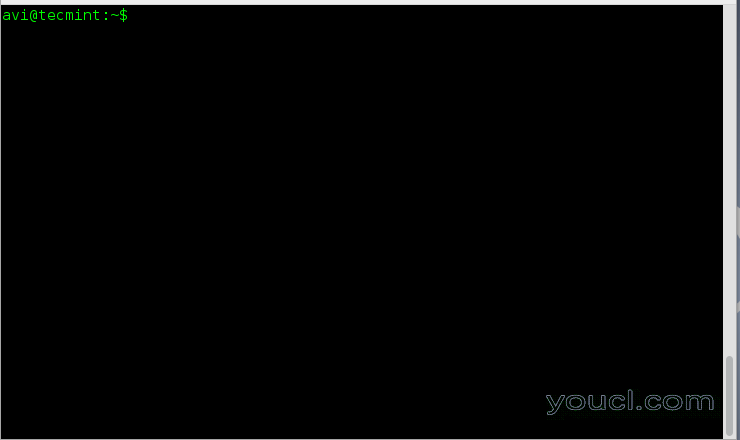
创建符号链接
avi@youcl:~$ /bin/pwd -L /home/avi/htm
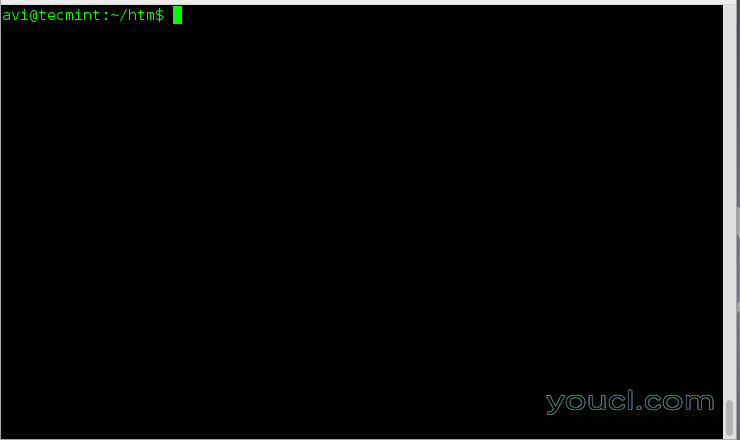
打印当前工作目录
avi@youcl:~$ /bin/pwd -P /var/www/html
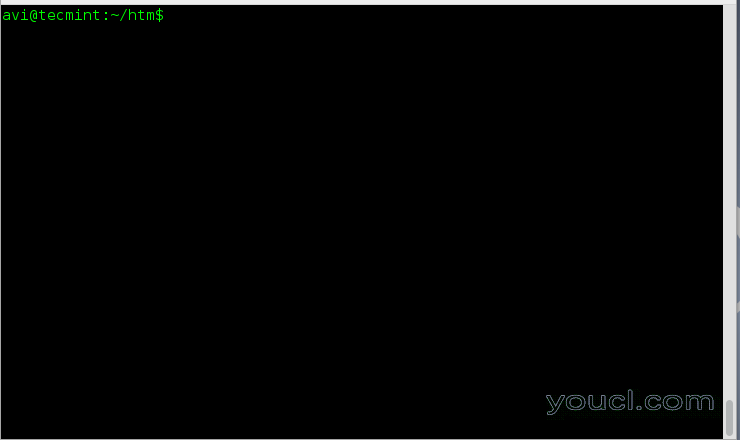
打印物理工作目录
avi@youcl:~$ /bin/pwd /var/www/html
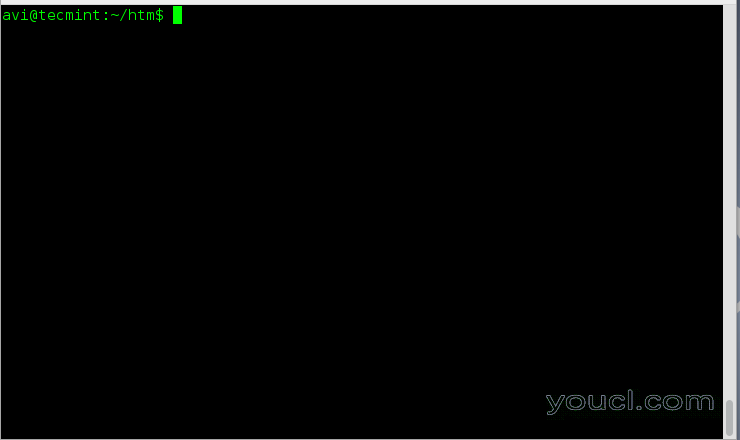
检查pwd输出
avi@youcl:~$ /bin/pwd --version pwd (GNU coreutils) 8.23 Copyright (C) 2014 Free Software Foundation, Inc. License GPLv3+: GNU GPL version 3 or later <http://gnu.org/licenses/gpl.html>. This is free software: you are free to change and redistribute it. There is NO WARRANTY, to the extent permitted by law. Written by Jim Meyering.
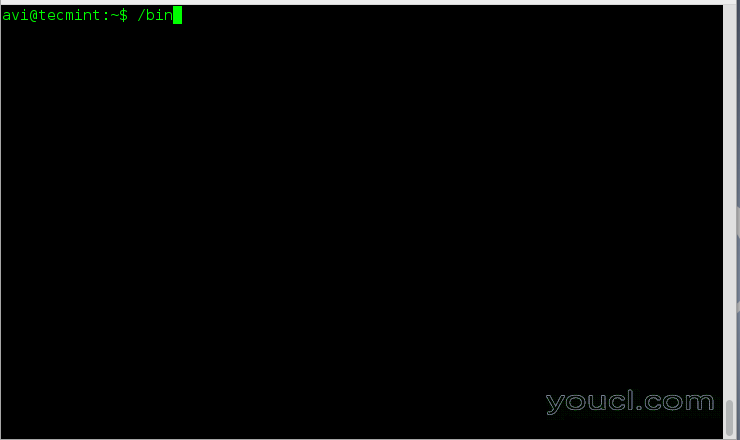
检查pwd版本
avi@youcl:~$ type -a pwd pwd is a shell builtin pwd is /bin/pwd
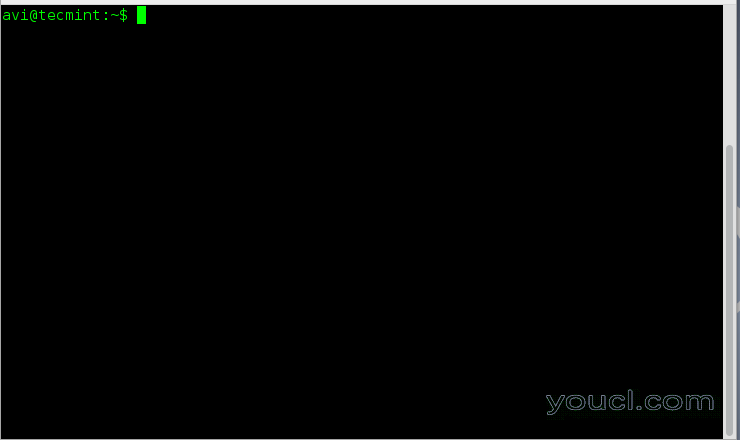
打印可执行位置
avi@youcl:~$ a=$(pwd) avi@youcl:~$ echo "Current working directory is : $a" Current working directory is : /home/avi
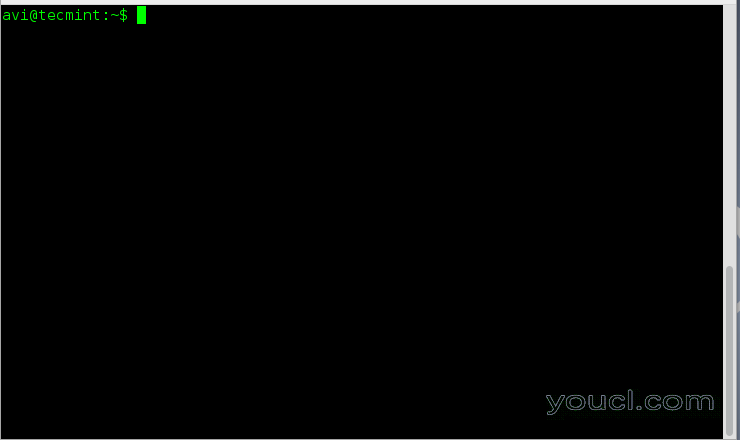
在变量中存储Pwd值
avi@youcl:~$ cd /home avi@youcl:~$ PS1='$pwd> ' [Notice single quotes in the example] > ls
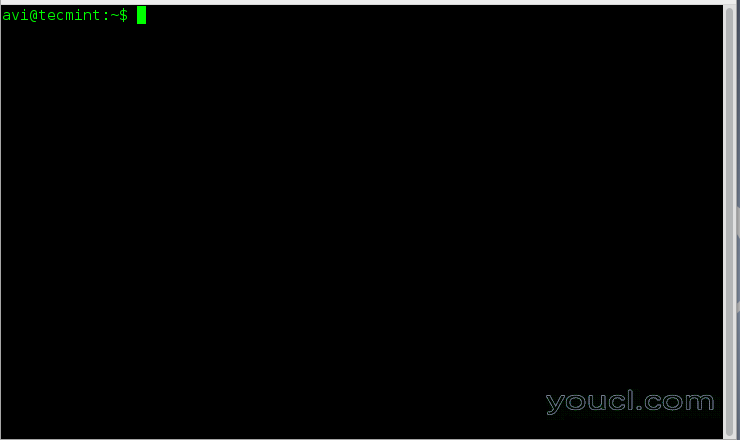
更改当前工作目录
/home 123#Hello#!然后执行命令 (LS说)是检查一切 正常 。
avi@youcl:~$ PS1=' > $PWD $ 123#Hello#! $ ' /home 123#Hello#!
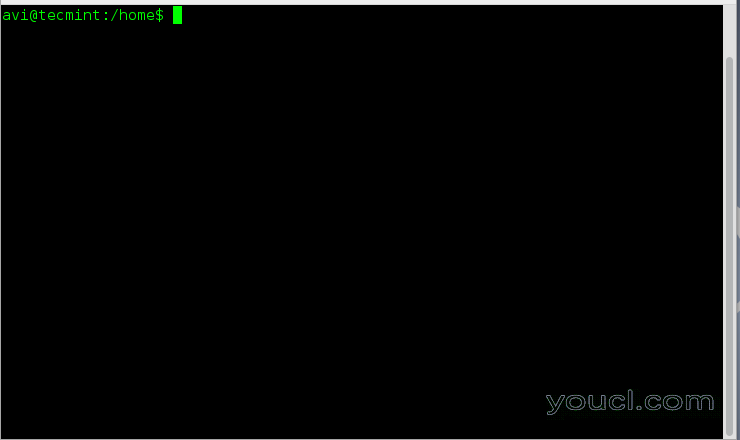
设置多命令行提示
avi@youcl:~$ echo “$PWD $OLDPWD” /home /home/avi
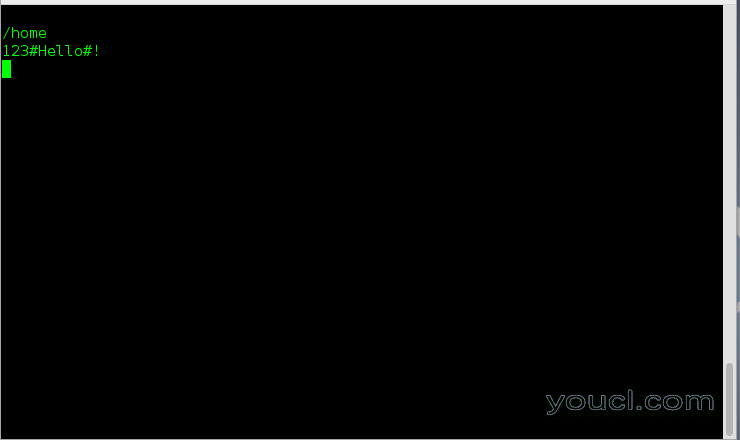
检查当前上一个工作目录
/bin/pwd13.什么是PWD源文件的绝对路径(自 /开始)。
/usr/include/pwd.h14.打印的绝对路径的PWD手册页文件(从 /开始)。
/usr/share/man/man1/pwd.1.gz15.写一个shell脚本分析当前目录(说 youcl)在你的home目录中。 如果你正在目录 youcl它输出“ 嘛! 您在youcl目录 “,然后打印出” 再见 “否则你的主目录下创建一个目录 youcl并要求你 cd到它。 让我们先创建一个'youcl'目录,在它下面创建一个名为'pwd.sh'的shell脚本文件。
avi@youcl:~$ mkdir youcl avi@youcl:~$ cd youcl avi@youcl:~$ nano pwd.sh接下来,将以下脚本添加到pwd.sh文件。
#!/bin/bash
x="$(pwd)"
if [ "$x" == "/home/$USER/youcl" ]
then
{
echo "Well you are in youcl directory"
echo "Good Bye"
}
else
{
mkdir /home/$USER/youcl
echo "Created Directory youcl you may now cd to it"
}
fi
给予执行权限并运行它。
avi@youcl:~$ chmod 755 pwd.sh avi@youcl:~$ ./pwd.sh Well you are in youcl directory Good Bye








