Aria2是一个开源和免费的轻量级多协议和多源的命令行下载管理器的Windows,Linux和Mac OSX。 它具有从多个协议和来源,包括HTTP / HTTPS,FTP BitTorrent和Metalink的下载文件的能力。 它通过利用最大下载带宽提高下载速度,加快您的下载体验。
Aria2 1.18.3是附带了一些令人振奋的功能,如自定义HTTP头的支持, 磁铁环节的支持 , 分段下载 ,以及更多的最新版本。 欲了解更多信息,请阅读官方公告页面的新变化和更新的完整列表。
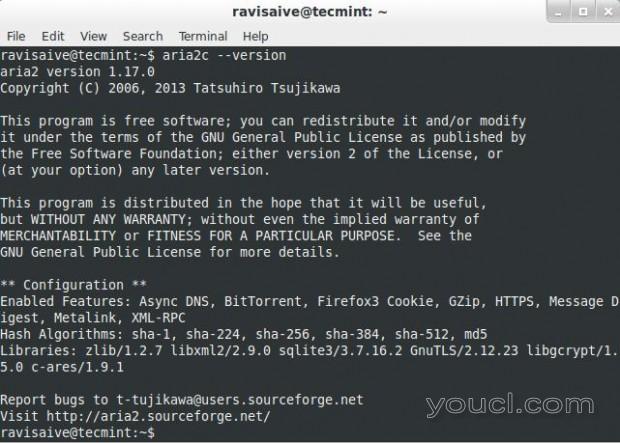
在Linux中安装Aria2
我们不应该考虑aria2是替换wget的 , 卷曲或洪流客户端,而是考虑与更多的支持和下载选项的选择。
在Linx中安装Aria2命令行下载管理器
本文介绍了如何使用Aria2在RHEL,CentOS的 ,Fedora和Debian的 ,Ubuntu的 ,Linux Mint的系统RPMForge软件库的一些有用的下载技术和使用情况进行安装。
在RHEL / CentOS / Fedora上
首先,你需要下载并启用RPMForge软件库在RHEL / CentOS的系统。 ( 注 :Fedora用户不需要添加任何资源库,直接跳过此步骤 )。
现在,从启用RPMForge软件库使用YUM命令工具系统下安装Aria2包。
# yum install aria2
样品输出:
Loaded plugins: fastestmirror Loading mirror speeds from cached hostfile Setting up Install Process Resolving Dependencies --> Running transaction check ---> Package aria2.i386 0:1.3.1-1.el5.rf set to be updated --> Finished Dependency Resolution Dependencies Resolved ========================================================================================= Package Arch Version Repository Size ========================================================================================= Installing: aria2 i386 1.3.1-1.el5.rf rpmforge 1.6 M Transaction Summary ========================================================================================= Install 1 Package(s) Upgrade 0 Package(s) Total download size: 1.6 M
在Debian / Ubuntu / Linux Mint
$ sudo apt-get install aria2
示例输出
ravisaive@ravisaive-OptiPlex-380:~$ sudo apt-get install aria2 [sudo] password for ravisaive: Reading package lists... Done Building dependency tree Reading state information... Done The following packages were automatically installed and are no longer required: ksysguardd libruby1.9.1 ruby1.9.1 Use 'apt-get autoremove' to remove them. The following extra packages will be installed: libc-ares2 The following NEW packages will be installed: aria2 libc-ares2 0 upgraded, 2 newly installed, 0 to remove and 234 not upgraded. 10 not fully installed or removed. Need to get 1,651 kB of archives. After this operation, 4,536 kB of additional disk space will be used. Do you want to continue [Y/n]? y Get:1 http://in.archive.ubuntu.com/ubuntu/ saucy/main libc-ares2 i386 1.10.0-2 [38.3 kB] Get:2 http://in.archive.ubuntu.com/ubuntu/ saucy/universe aria2 i386 1.17.0-1 [1,613 kB] Fetched 1,651 kB in 7s (235 kB/s)
注意 :有时,默认仓库不提供最新版本。 因此,在这种情况下,您可能需要从源包中编译和安装它。
Aria2下载用途和示例
在这里,我们将探讨一些有用的aria2下载使用和选项与他们的例子。
从网上下载
要从Web下载单个文件,请执行命令as。
# aria2c http://releases.ubuntu.com/12.10/ubuntu-12.10-server-i386.iso
从两个来源下载
要下载多个文件,说两个文件,然后运行以下命令。
# aria2c http://releases.ubuntu.com/12.10/ubuntu-12.10-server-i386.iso http://releases.ubuntu.com/12.10/ubuntu-12.10-server-amd64.iso
使用两个连接下载
要使用每个主机只有两个连接下载文件,然后使用选项-x2( 连接2),如下图所示。
# aria2c -x2 http://releases.ubuntu.com/12.10/ubuntu-12.10-server-i386.iso
从BitTorrent下载
要下载torrent文件,请使用以下命令。
# aria2c http://releases.ubuntu.com/12.10/ubuntu-12.10-server-i386.iso.torrent
在文本文件中找到的下载网址
要下载的UR L的写在名为downloadurls.txt列表的文本文件,然后使用下面的命令。 该URL的应该包含downloadurls.txt文件中每行一个下载。
# aria2c -i downloadurls.txt
设置下载速度限制
要设置每次下载的下载速度限制,请使用以下选项。
# aria2c –max-download-limit=100K http://releases.ubuntu.com/12.10/ubuntu-12.10-server-i386.iso
欲了解更多用法和选项,打开一个终端,运行命令“ 人aria2c”。 也有可供Aria2图形前端,可以找到他们aria2c页面 。








