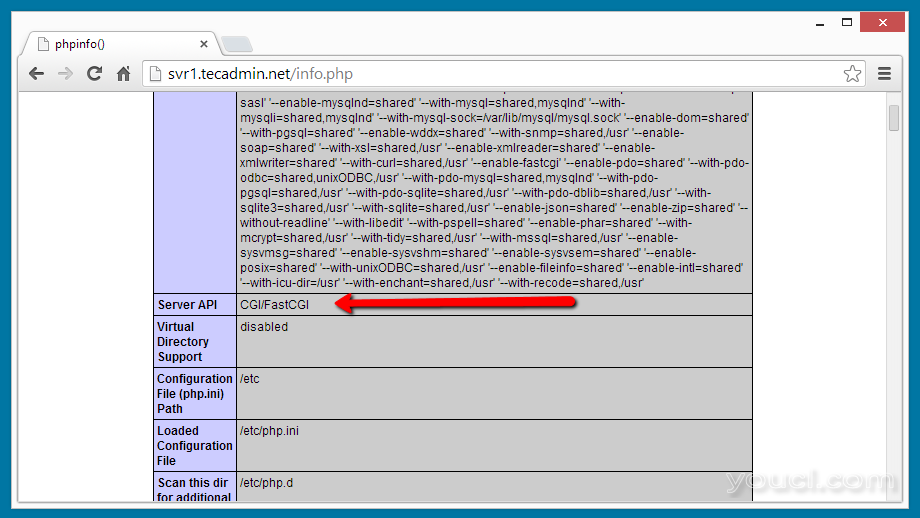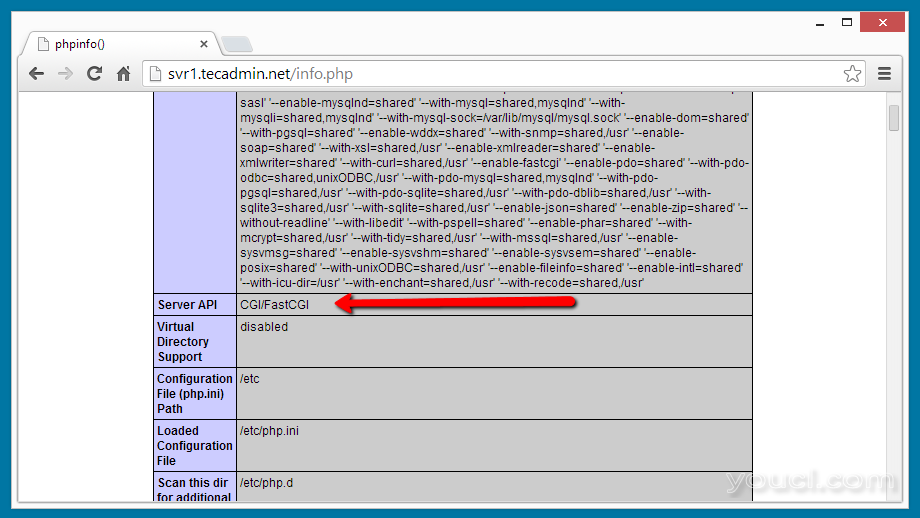FastCGI 功能非常类似CGI的工作。 FastCGI在几个地方比CGI有差异,如:FastCGI进程是持久的,它们每秒可以处理多个请求。 FastCGI允许运行复用的环境信息,标准输入,输出和错误在一个单一的全双工连接远程计算机上的程序。
了解更多关于FastCGI信息。
第1步:设置Yum
最新的Apache 2服务器包中
CentAlt库提供的
mod_fastcgi在
RPMForge软件库提供,因此在系统中添加这两个库。下面的链接将帮助您配置所需的存储库。
RPMForge软件库安装和
CentAlt库设置
第2步:安装的Apache2
在CentOS/RHEL中Apache2包有效名为HTTPD。您可以使用下面的命令中配置的仓库来安装最新的可用的Apache 2包。
# yum install httpd
第3步:安装PHP和FastCGI
安装Apache Web服务器后,让我们用下面的命令安装PHP和FastCGI Apache模块。
# yum install php php-cli mod_fastcgi
第4步:设置的FastCGI
在这一点上,我们已经成功地安装了Apache FastCGI模块。创建一个
/var/www/cgi-bin/php.fastcgi文件,并添加以下内容到该文件。
# vim /var/www/cgi-bin/php.fastcgi
#!/bin/bash
PHPRC="/etc/php.ini"
PHP_FCGI_CHILDREN=4
PHP_FCGI_MAX_REQUESTS=1000
export PHPRC
export PHP_FCGI_CHILDREN
export PHP_FCGI_MAX_REQUESTS
exec /usr/bin/php-cgi
修改
php.fastcgi脚本的权限,使其可执行的Apache服务器。
# chown apache:apache /var/www/cgi-bin/php.fastcgi
# chmod +x /var/www/cgi-bin/php.fastcgi
第5步:安装 VirtualHost FastCGI
最后,在我们的支持FastCGI的Apache配置文件中创建一个虚拟主机。 VirtualHosts用于配置多个站点,一个IP。下面configuratin将允许网站svr1.youcl.com与80端口的任何系统IP。
<VirtualHost *:80>
ServerName svr1.youcl.com
ServerAdmin admin@youcl.com
DocumentRoot /var/www/html
ScriptAlias /cgi-bin/ "/var/www/cgi-bin/"
<Directory "/var/www/html">
Options +Indexes FollowSymLinks +ExecCGI
AddHandler php5-fastcgi .php
Action php5-fastcgi /cgi-bin/php.fastcgi
AllowOverride All
Order allow,deny
Allow from All
</Directory>
</VirtualHost>
第6步:重新启动Apache并测试设置
此时,您已经完成了与支持FastCGI的Apache配置。让我们重新启动Apache服务器,以下命令。
# service httpd restart
现在你的文档根目录创建一个
/var/www/html/info.php文件,并添加以下内容来检查的详细PHP配置信息。
<?php
phpinfo();
?>
使用IP地址域名后跟
php.info文件在网络浏览器,如下面访问Apache服务器。 这将显示在您的系统PHP的当前配置。 看看
服务器API选项的值,如果你得到这个值
CGI/FastCGI ,这意味着服务器被正确配置为使用FastCGI。
http://svr1.youcl.com/info.php