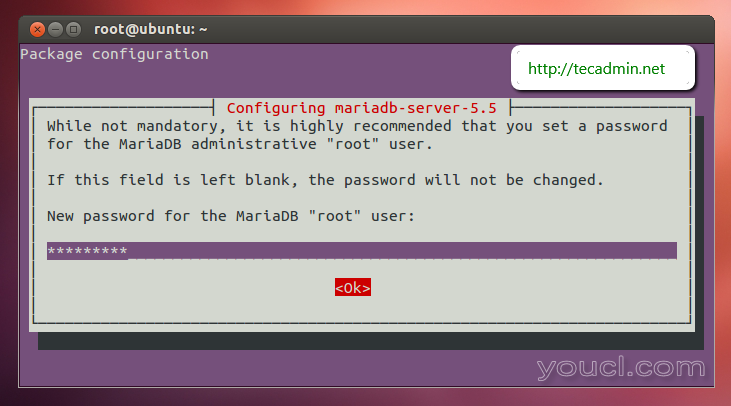MariaDB一个增强的,可以直接替代MySQL。 MariaDB可能是为数据库专业人员寻找一个
强大的 ,
可扩展的,
可靠的SQL服务器的一个更好的选择。 MariaDB比MySQL有一些更新的功能。使用下面的链接阅读MariaDB和MySQL之间的功能对比
 本文将帮助您在Ubuntu 14.04 LTS和12.04 LTS中使用apt-get包管理器安装MariaDB 5.5。
本文将帮助您在Ubuntu 14.04 LTS和12.04 LTS中使用apt-get包管理器安装MariaDB 5.5。
第1步:添加MariaDB apt-get库
首先,我们需要在我们的系统中添加MariaDB apt-get库。添加库之前确保你已经添加了安装包,使用下面的命令apt-get安装MariaDB。
$ sudo apt-get install software-properties-common
$ sudo apt-key adv --recv-keys --keyserver hkp://keyserver.ubuntu.com:80 0xcbcb082a1bb943db
现在根据你的Ubuntu版本使用下列选项之一
Ubuntu 14.04 用“trusty”
$ sudo add-apt-repository 'deb http://ftp.kaist.ac.kr/mariadb/repo/5.5/ubuntu trusty main'
对于Ubuntu LTS 12.04 用“precise”
$ sudo add-apt-repository 'deb http://ftp.kaist.ac.kr/mariadb/repo/5.5/ubuntu precise main'
对于旧版本的Ubuntu
如果您在使用Ubuntu的旧版本。
点击这里找到你的系统合适的存储库。
第2步:在Ubuntu上安装MariaDB
在系统中添加库后,并使用以下命令在系统上安装MariaDB。
$ sudo apt-get update
$ sudo apt-get install mariadb-server
在使用MariaDB上述命令安装程序中将提示MariaDBroot帐户密码像下面截图输入两次密码。
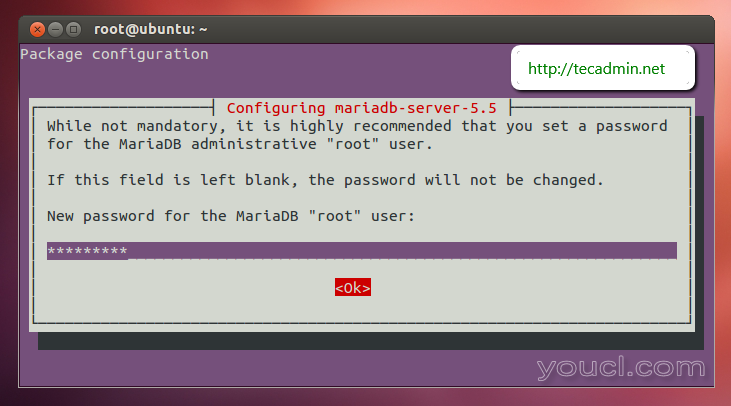
第3步:登录MariaDB
安装完成后,您可以使用以下命令连接到MariaDB。
# mysql -u root -p
Enter password:
Welcome to the MariaDB monitor. Commands end with ; or g.
Your MariaDB connection id is 35
Server version: 5.5.34-MariaDB-1~precise-log mariadb.org binary distribution
Copyright (c) 2000, 2013, Oracle, Monty Program Ab and others.
Type 'help;' or 'h' for help. Type 'c' to clear the current input statement.
MariaDB [(none)]>
第4步:启动/停止MariaDB服务
有些时候,我们需要停止或启动MariaDB服务。使用以下命令停止/启动它。
$ sudo /etc/init.d/mysql stop
$ sudo /etc/init.d/mysql start
 本文将帮助您在Ubuntu 14.04 LTS和12.04 LTS中使用apt-get包管理器安装MariaDB 5.5。
本文将帮助您在Ubuntu 14.04 LTS和12.04 LTS中使用apt-get包管理器安装MariaDB 5.5。