初学者的Linux pidof命令教程(5个示例)
Linux命令行提供了很多与进程配合使用的实用程序。 一旦这样的工具是pidof ,它就像名字所暗示的那样给你一个已经执行的进程的进程ID。 在本教程中,我们将使用一些易于理解的示例来讨论pidof的基础知识。
但在这之前,值得一提的是,这里的所有示例都已在Ubuntu 16.04 LTS机器上进行了测试。
Linux pidof命令
如上所述,pidof命令可让您查找正在运行的程序的进程ID。 以下是它的语法:
pidof [options] command
以下是手册页上关于该工具的内容:
Pidof finds the process id's (pids) of the named programs. It prints
those id's on the standard output. This program is on some systems used
in run-level change scripts, especially when the system has a System-V
like rc structure. In that case these scripts are located in
/etc/rc?.d, where ? is the runlevel. If the system has a start-stop-
daemon (8) program that should be used instead.
以下是一些问答式样的例子,应该给你一个关于工具如何工作的好主意。
Q1。 如何使用pidof命令?
基本用法很简单 - 只需将程序的名称作为输入传递给命令即可。 例如:
pidof gedit
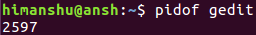
因此,您可以在输出中看到生成gedit进程ID的命令。
Q2。 如何让pidof只返回单个pid?
有时候,你会看到pidof命令返回多个pid。 例如,尝试使用Web浏览器程序作为输入来运行pidof命令。
pidof firefox
以下是我的系统上生成的输出:
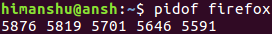
但是,如果您需要,可以强制该工具仅在输出中生成一个PID。 这可以使用-s命令行选项完成。
pidof -s firefox
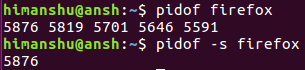
Q3。 如何根据根目录限制输出?
如果您希望pidof仅返回使用相同根目录运行的进程ID,请使用-c命令行选项。
pidof -c program_name
请注意,非root用户忽略此选项,因为他们将无法检查进程的当前根目录
他们不拥有。
Q4。 在网络文件系统中保存二进制文件的情况下如何使用pidof?
在处理位于基于网络的文件系统(如NFS)上的二进制文件时,可以使用-n命令行选项使pidof命令避免使用stat系统函数调用。
pidof -n program_name
请注意,手册页建议“不使用此选项,而是可以设置和导出变量PIDOF_NETFS。”
Q5。 pidof如何在内部工作?
官方文档称pidof实际上与killall是相同的程序。 该程序根据其被调用的名称行为。 以下是手册页中的内容:
When pidof is invoked with a full pathname to the program it should
find the pid of, it is reasonably safe. Otherwise it is possible that
it returns pids of running programs that happen to have the same name
as the program you're after but are actually other programs. Note that
that the executable name of running processes is calculated with read?
link(2), so symbolic links to executables will also match.
结论
在许多情况下,pidof命令可能派上用场。 例如,如果你想杀死一个PID你不知道的进程,你可以快速使用这个工具来查找进程ID,并且该进程可以在很短的时间内被杀死。 pidof命令不提供很多选项,我们已经在这里讨论了其中的大部分。 有关更多信息,请转至该工具的手册页 。








