初学者的Linux tail命令教程(5个示例)
有时候你想监视哪些新信息正在写入文件(想到日志文件),或者出于什么原因想要访问文件的最后几行。 那么,有一个命令行实用程序,可以让你在Linux中执行此操作,并且它是通话尾部 。
在本教程中,我们将使用一些易于理解的示例来讨论tail命令的基础知识。 但在这之前,值得一提的是,本文中包含的所有示例都已在Ubuntu 16.04 LTS上进行了测试。
Linux尾巴命令
如前所述,tail命令输出提供给它的文件的最后一部分作为输入。 以下是它的语法:
尾巴[选项] ... [文件] ...
以下是该工具的手册页中提到的内容:
Print the last 10 lines of each FILE to standard output. With more than one FILE, precede each with
a header giving the file name. With no FILE, or when FILE is -, read standard input.
以下是一些Q&A样式的示例,应该让您更好地了解尾部命令的工作原理。
Q1。 如何使用尾巴?
基本用法非常简单 - 您只需传递文件的名称,该文件的最后10行您希望该工具显示。 例如:
tail file1
以下是我系统中file2中的最后10行:
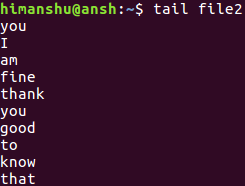
Q2。 如何更改行数尾印?
就像你现在知道的那样,tail命令默认打印10行。 但是,您可以使用-n命令行选项更改此号码。
tail -n [num] [filename]
例如:
tail -n 5 file2
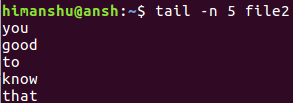
Q3。 如何使尾部输出达到一定数量的字节?
如果不是行,而是想要尾部以字节为单位进行处理。 我的意思是,如果要求打印20个字节呢? 那么,这可以使用-c命令行选项完成。
tail -c [num] [filename]
例如:
tail -c 20 file2
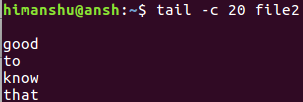
Q4。 如何使尾部跟踪日志文件?
如果您想要使用tail实时更新文件(如日志文件),请使用-F或--follow命令行选项。
tail -F [filename]
例如:
tail -F file2
请注意,-f等于'--follow = name --retry'。
以下是man page中关于-f / -F / - follow选项的一些信息:
With --follow (-f), tail defaults to following the file descriptor, which means that even if a
tail'ed file is renamed, tail will continue to track its end. This default behavior is not
desirable when you really want to track the actual name of the file, not the file descriptor
(e.g., log rotation). Use --follow=name in that case. That causes tail to track the named file in
a way that accommodates renaming, removal and creation.
Q5。 如何强制尾巴继续尝试访问输入文件?
有时文件可能暂时无法访问,可能由于各种原因而发生。 为了确保尾巴不断尝试打开文件,请使用--retry选项。
tail --retry [filename]
结论
这就是tail命令的工作原理。 希望你喜欢这个教程,并从中学到有用的东西。 我们建议您在Linux PC上试用这些示例,然后转到该工具的手册页获取更多信息。








