初学者的Linux seq命令教程(5个示例)
有时,你会遇到一个命令行工具,它自己提供有限的功能,但是当与其他工具一起使用时,你会意识到它的实际潜力。 一旦这样的工具是seq ,它打印一个数字序列。 在本教程中,我们将使用易于理解的示例来讨论此命令行实用程序的基础知识。
但是在开始之前,值得一提的是本文中的所有示例都已经在Ubuntu 16.04机器上进行了测试。
Linux seq命令
如前所述,seq命令允许您打印一系列数字。 以下是它的语法:
seq [OPTION]... LAST
seq [OPTION]... FIRST LAST
seq [OPTION]... FIRST INCREMENT LAST
下面是该工具的手册页如何解释它:
Print numbers from FIRST to LAST, in steps of INCREMENT. If FIRST or
INCREMENT is omitted, it defaults to 1. That is, an omitted INCREMENT
defaults to 1 even when LAST is smaller than FIRST.
The sequence of numbers ends when the sum of the current number and
INCREMENT would become greater than LAST. FIRST, INCREMENT, and LAST
are interpreted as floating point values. INCREMENT is usually positive if
FIRST is smaller than LAST, and INCREMENT is usually negative if FIRST
is greater than LAST. FORMAT must be suitable for printing one argu?
ment of type 'double'; it defaults to %.PRECf if FIRST, INCREMENT, and
LAST are all fixed point decimal numbers with maximum precision PREC,
and to %g otherwise.
以下是一些Q&A样式的例子,应该让你更好地了解seq命令的工作原理。
Q1。 seq命令如何工作?
基本使用非常简单。 所有你需要做的就是把一个数字传给seq,这个工具将产生从1到输入数字的输出数字。
例如:
seq 8
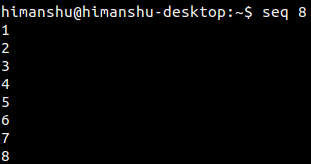
当然,您也可以指定输出开始的编号。
例如:
seq 3 8
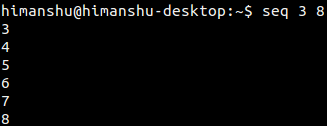
Movin上,也可以设置增量差,默认为1。 例如,如果你希望seq打印从1到9,但有2的差异,那么你可以这样做:
seq 1 2 9
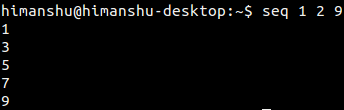
Q2。 如何添加分隔符?
如果你愿意,你也可以有一个分隔符,使seq输出看起来更好。 该功能可通过-s命令行选项使用。
例如,以下命令打算使用逗号(,)作为分隔符:
seq -s, 1 9
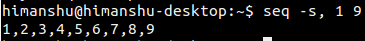
Q3。 如何指定输出格式?
seq命令允许你使用printf风格的浮点格式。 该功能可通过-f命令行选项访问。 该工具的手册页没有太多有关如何使用此选项的信息,但信息页面包含所需的详细信息。 以下是信息页面所说的内容:
`-f FORMAT'
`--format=FORMAT'
Print all numbers using FORMAT. FORMAT must contain exactly one
of the `printf'-style floating point conversion specifications
`%a', `%e', `%f', `%g', `%A', `%E', `%F', `%G'. The `%' may be
followed by zero or more flags taken from the set `-+#0 '', then
an optional width containing one or more digits, then an optional
precision consisting of a `.' followed by zero or more digits.
FORMAT may also contain any number of `%%' conversion
specifications. All conversion specifications have the same
meaning as with `printf'.
The default format is derived from FIRST, STEP, and LAST. If
these all use a fixed point decimal representation, the default
format is `%.Pf', where P is the minimum precision that can
represent the output numbers exactly. Otherwise, the default
format is `%g'.
例如,您可以通过以下方式使用此选项:
seq -f "%02g" 6
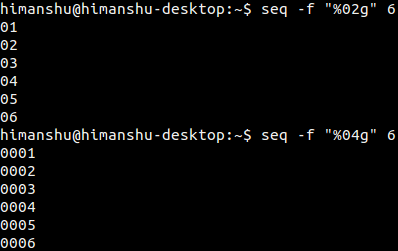
Q4。 如何与其他命令一起使用seq? (用例1)
假设你想添加一些数字,例如从1到10.下面是如何使用seq来做到这一点:
expr `seq -s " + " 111 121`
以上是执行上面的命令:
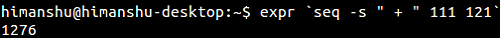
Q5。 如何与其他命令一起使用seq? (用例2)
假设你想创建一个名字只有一个整数值改变的新文件。 例如,file1,file2,file3等等。 以下是如何使用seq来做到这一点。
touch $(seq -f "file%g" 1 10)
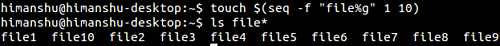
结论
所以现在你会同意seq命令是多么有用。 如果您谈论Seq提供的命令行选项,则没有太多的学习曲线,只是您应该知道何时以及如何使用命令及其选项。 我们已经介绍了几个使用案例 - 应该足以让您开始使用该工具。 有关Seq的更多信息,请转到其手册页 。








