Debian 7上的Samba服务器安装(Wheezy)
版本1.1
作者:Srijan Kishore
本指南介绍了如何在Debian 7中使用匿名和安全的samba服务器安装和配置Samba服务器。 Samba是一个开源/免费软件套件,可为SMB / CIFS客户端提供无缝文件和打印服务。 与其他SMB / CIFS实现不同,Samba可以免费使用,并允许Linux / Unix服务器和基于Windows的客户端之间的互操作性。
1初步说明
我有新安装的Debian 7服务器,我将在其上安装samba服务器。 当然,您需要有一台Windows机器来检查必须使用Debian服务器可以访问的samba服务器。 我的Debian服务器的主机名server1.example.com &IP为192.168.0.100
您可以从本教程起始七章安装您的Debian服务器。
注意:
- Windows机器必须在同一个工作组上。 要检查Windows机器中的值,请在cmd提示符下运行命令
net config workstation
会是这样的
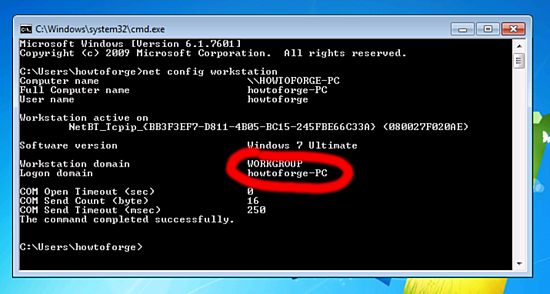 您的Windows机器必须与Debian服务器处于相同的Workstation域,即在我的情况下为
您的Windows机器必须与Debian服务器处于相同的Workstation域,即在我的情况下为
WORKGROUP 。
- 要使Windows机器在Windows中可以进行如此进行。 在运行终端并添加您的服务器IP地址的条目
notepad C:\Windows\System32\drivers\etc\hosts
在我的情况下,就是这样,只是保存值。
[...] |
2匿名Samba分享
首先,我将解释安装Samba与匿名分享的方法。 要安装samba run,
apt-get install samba samba-common libcups2
它将安装版本3.6.6的 samba。
现在在配置samba 之前编辑文件/etc/samba/smb.cnf 进行更改之前,我将把原始文件备份为 /etc/samba/smb.cnf.bak
mv /etc/samba/smb.conf /etc/samba/smb.conf.bak
进一步给出这样的条目
vi /etc/samba/smb.cnf
[global] workgroup = WORKGROUP server string = Samba Server %v netbios name = debian security = user map to guest = bad user dns proxy = no #============================ Share Definitions ============================== [Anonymous] path = /samba/anonymous browsable =yes writable = yes guest ok = yes read only = no |
mkdir -p /samba/anonymous
service samba restart
现在您可以访问windows中的debian共享,如下所示:
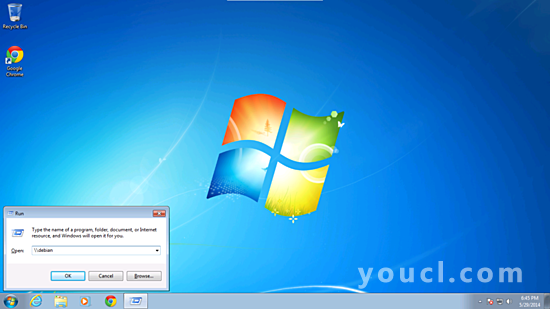
从Windows机器只是浏览文件夹并尝试创建一个文本文件,但你会得到一个权限被拒绝的错误。
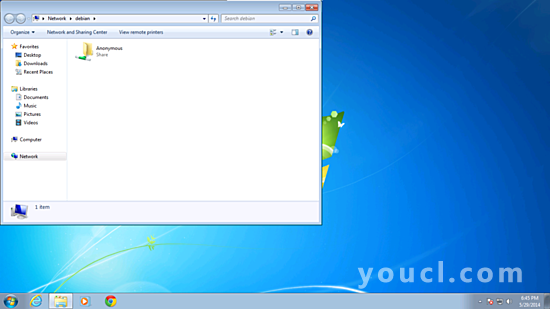
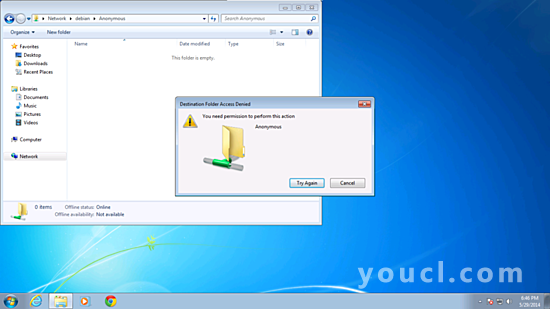
检查共享文件夹的权限。
root @ server1:〜#ls -l / samba /
共4
drwxr-xr-x 2根根4096 5月27日18:17匿名
root @ server1:〜#
允许匿名用户授予权限如下:
root@server1:~# cd /samba
root@server1:/samba# chmod -R 0755 anonymous/
root@server1:# chown -R nobody:nogroup anonymous/
root@server1:/samba# ls -l
total 4
drwx-xr-x 2 nobody nogroup root 4096 May 27 18:17 anonymous
root@server1:/samba#
现在匿名用户可以浏览并创建文件夹内容。
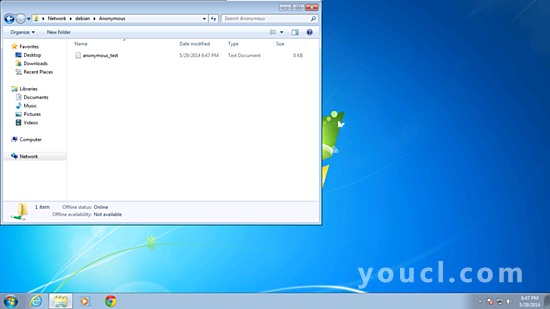
您也可以在服务器上检查内容。
root@server1:/samba# ls -l anonymous/
total 0
-rwxr--r-- 1 nobody nogroup 0 May 29 18:47 anonymous_test.txt
root@server1:/samba#








