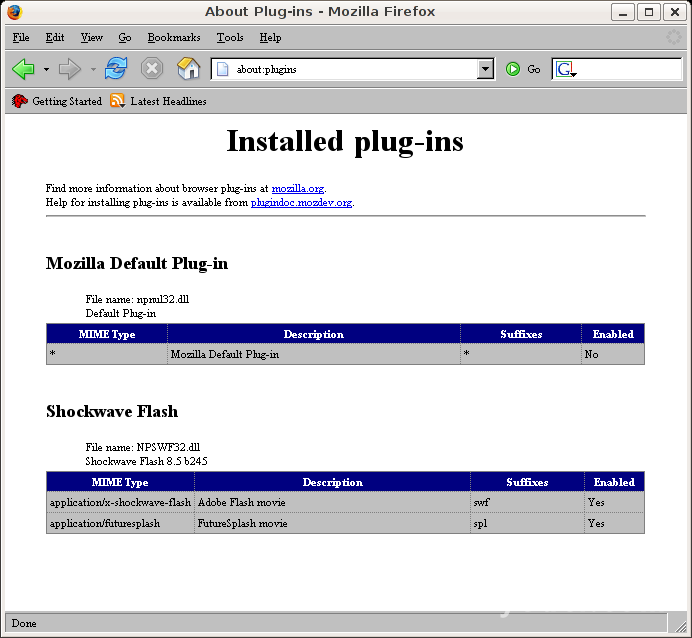它在Dapper Drake beta 2(在x86 - 32位机器上)
1.安装葡萄酒
sudo apt-get install wine
2.安装msttcorefonts(可选)
sudo apt-get install msttcorefonts
3.下载firefox版本的Windows(是的,你听到很好 - 谢谢macromedia)
wget
http://ftp-mozilla.netscape.com/pub/mozilla.org/firefox/releases/1.5.0.3/win32/en-US/Firefox%20Setup%201.5.0.3.exe
运行设置
wine Firefox\ Setup\ 1.5.0.3.exe
4.下载macromedia flash 8.5设置
wget http://fpdownload.macromedia.com/get/flashplayer/current/fp8-5_beta/install_flash_player_8-5_beta.exe
用葡萄酒开始安装
wine install_flash_player_8-5_beta.exe
将plugins目录指向c:\ Program Files \ Mozilla Firefox \ plugins
5.启动firefox with
wine .wine/drive_c/Program\ Files/Mozilla\ Firefox/firefox.exe
写在:Url栏中的插件