在ISPConfig 3服务器(Debian Lenny)上为您的网站启用松鼠邮件
许多人在他们通过ISPConfig 3创建的网站中使用SquirrelMail webmail包报告了问题(例如发现404 Not Found错误)。 如果您遵循ISPConfig 3的“完美服务器”指南,则您已安装SquirrelMail,但如果您仍然遇到相同的问题,则本指南将针对您。 本指南介绍如何在Debian Lenny服务器上配置SquirrelMail,以便您可以在网站(通过ISPConfig创建)中使用它。
我不会保证这将为您工作!
配置SquirrelMail
SquirrelMail的Apache配置位于/etc/squirrelmail/apache.conf文件中 ,但此文件不是由Apache加载的,因为它不在/etc/apache2/conf.d/目录中。 因此,我们在/etc/apache2/conf.d/目录中创建一个名为squirrelmail.conf的符号链接,指向/etc/squirrelmail/apache.conf ,然后重新加载Apache:
cd /etc/apache2/conf.d/
ln -s ../../squirrelmail/apache.conf squirrelmail.conf
/etc/init.d/apache2 reload
这已经是 - /etc/apache2/conf.d/squirrelmail.conf定义了一个名为/ squirrelmail的别名,指向SquirrelMail的安装目录/ usr / share / squirrelmail 。
现在,在ISPConfig中的网站的“选项”选项卡上的PHP open_basedir字段中,添加目录/ usr / share / squirrelmail和/ etc / squirrelmail (这是SquirrelMail的配置存储的目录)到该行,例如:
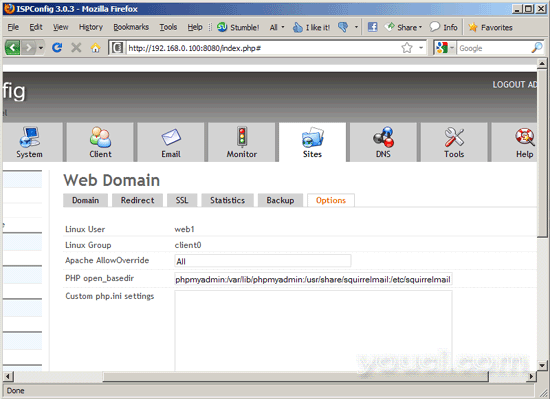
等待两三分钟,直到ISPConfig更新了站点配置。 您现在可以从您的网站访问SquirrelMail,如下所示:
http://www.example.com/squirrelmail
您还可以从ISPConfig控制面板vhost访问它,如下所示(这不需要ISPConfig中的任何配置):
http://server1.example.com:8080/squirrelmail
如果你想使用别名/ webmail而不是/ squirrelmail ,只需打开/etc/apache2/conf.d/squirrelmail.conf ...
vi /etc/apache2/conf.d/squirrelmail.conf
...并添加行Alias / webmail / usr / share / squirrelmail :
Alias /squirrelmail /usr/share/squirrelmail
Alias /webmail /usr/share/squirrelmail
<Directory /usr/share/squirrelmail>
Options Indexes FollowSymLinks
<IfModule mod_php4.c>
php_flag register_globals off
</IfModule>
<IfModule mod_php5.c>
php_flag register_globals off
</IfModule>
<IfModule mod_dir.c>
DirectoryIndex index.php
</IfModule>
# access to configtest is limited by default to prevent information leak
<Files configtest.php>
order deny,allow
deny from all
allow from 127.0.0.1
</Files>
</Directory>
# users will prefer a simple URL like http://webmail.example.com
#<VirtualHost 1.2.3.4>
# DocumentRoot /usr/share/squirrelmail
# ServerName webmail.example.com
#</VirtualHost>
# redirect to https when available (thanks omen@descolada.dartmouth.edu)
#
# Note: There are multiple ways to do this, and which one is suitable for
# your site's configuration depends. Consult the apache documentation if
# you're unsure, as this example might not work everywhere.
#
#<IfModule mod_rewrite.c>
# <IfModule mod_ssl.c>
# <Location /squirrelmail>
# RewriteEngine on
# RewriteCond %{HTTPS} !^on$ [NC]
# RewriteRule . https://%{HTTP_HOST}%{REQUEST_URI} [L]
# </Location>
# </IfModule>
#</IfModule> |
然后重新加载Apache:
/etc/init.d/apache2 reload
现在你可以访问Squirrelmail如下:
http://www.example.com/webmail
http://server1.example.com:8080/webmail
如果您想定义一个像webmail.example.com这样的虚拟主机,用户可以访问SquirrelMail,那么您必须将以下vhost配置添加到/etc/apache2/conf.d/squirrelmail.conf中 :
vi /etc/apache2/conf.d/squirrelmail.conf
[...] <VirtualHost 1.2.3.4:80> DocumentRoot /usr/share/squirrelmail ServerName webmail.example.com </VirtualHost> |
确保使用服务器的正确IP地址替换1.2.3.4 。 当然, webmail.example.com必须有一个DNS记录,指向您在vhost配置中使用的IP地址。 还要确保vPCmailmail.example.com不存在于ISPConfig(否则这两个vhosts会互相干扰!)。
现在重新加载Apache ...
/etc/init.d/apache2 reload
...您可以访问SquirrelMail http://webmail.example.com !
链接
- 松鼠邮件: http : //squirrelmail.org/
- 完美的服务器 - Debian Lenny(Debian 5.0)与MyDNS&Courier [ISPConfig 3]: http : //www.youcl.com/perfect-server-debian-lenny-ispconfig3
- 完美的服务器 - Debian Lenny(Debian 5.0)与BIND&Dovecot [ISPConfig 3]: http : //www.youcl.com/perfect-server-debian-lenny-debian-5.0-with-bind-and-dovecot-ispconfig -3
- ISPConfig: http : //www.ispconfig.org/
- Debian: http : //www.debian.org/








