版本1.1
作者:O?uz Demirkap? <howto@demirkapi.net>
最后编辑2006年1月10日
我会尝试在这里解释一个干净的Debian Sarge 3.1r1和ColdFusion MX 7.0.1安装。

我刚下载Debian 3.1r1 NET安装光盘并开始安装。 有关Debian安装的详细信息,请参见 官方Debian页面或 HowToForge页面 。
安装取决于您的要求。 如设备,分区等,但是我选择的是一个2.6.x内核,启动时使用“kernel26”启动。 当有关于软件包选择的问题时,我没有安装任何软件包作为默认值。 稍后会添加必需的包。
在基础系统安装之后,我安装了以下软件包,用于诸如MySQL,PHP,Perl支持等Web服务器。
你当然可以决定你自己的包裹。 但对我们来说重要的是Apache2服务器,如果需要数据库引擎的 MySQL服务器。 我更喜欢安装 Postfix而不是默认的 Exim ,我更喜欢在我的服务器上使用它作为SMTP服务器。
我建议使用另一台台式机,并通过SSH到达您的服务器。 您可以轻松复制和粘贴这些命令等。 我会建议 Putty或 SSH.com客户端。
当我们在浏览器上使用IP检查服务器为“http:// [machinename] /”时,我们必须获取Apache的默认页面。 我们还可以使用 nmap工具检查服务器上的活动服务。
这是我在本地主机上的nmap结果。
你可以看到端口80在那里等着你。 :)
让我们开始安装。
下载后,我们可以设置所需的模式开始安装并启动。
在这一步我们得到系统的警告。 这不是ColdFusion安装的直接问题,但是您可以看到,如果您需要真实性或自定义标签支持,您必须找到一个解决方案。 RedHat Linux的 ColdFusion Technotes中已经解释了这个错误。 但这些解释对于Debian来说不起作用。 我建议在Debian上安装libstdc软件包,如下所示:
我将在以后测试这些服务,并尝试在另一个教程中解释。 但是当我让你知道这个警告对于基础安装并不重要。
首先我们选择30天试用。 以后可以通过ColdFusion管理员更新我们的许可证。
我们要安装ColdFusion与Apache网络服务器,我们已经选择了服务器配置。
我们刚刚从我们的服务器中删除了安全方面的教程和文档。
我们将安装第一个内置的Web服务器,而不是稍后将使用所需的连接配置Apache。
由于默认安装ColdFusion将与nobody用户一起安装。 但是我更喜欢安装一个真正的系统用户。 稍后,当我们需要为ColdFusion服务器定义一些权限等,例如在CFFILE使用等时,这将是有用的。
如果您以前没有引用过新的用户,可以在Debian上添加一个新的用户“useradd cfmx”。
出于安全考虑,我不想在生产服务器上安装RDS服务器。
基础安装已经完成。 现在我们可以第一次启动ColdFusion服务器了。
让我们检查生成的ColdFusion服务器日志文件。
您可以看到“图形服务”有问题,无法启动。 当我们到达ColdFusion管理员页面为“http:// [machinename]:8500 / CFIDE / administrator / index.cfm”时,我们也得到如下相同的错误。
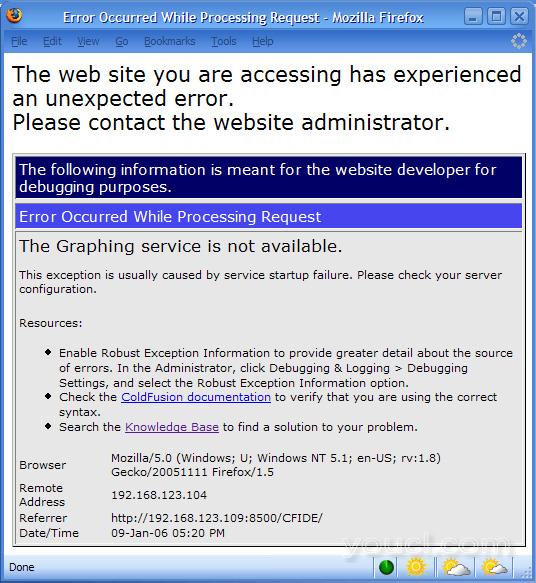
问题的原因是我们在我们的系统上没有的X库。 所以我们可以轻松安装它们。
比重新启动ColdFusion服务器。
当我们再次检查“cfserver.log”文件时,我们可以看到图形服务已经按预期启动了。
正如我们可以看到图形服务器现在好了。
现在我们可以再次获得ColdFusion管理员页面,没有任何问题,如下所示:http:// [machinename]:8500 / CFIDE / administrator / index.cfm

输入您在安装时定义的密码。
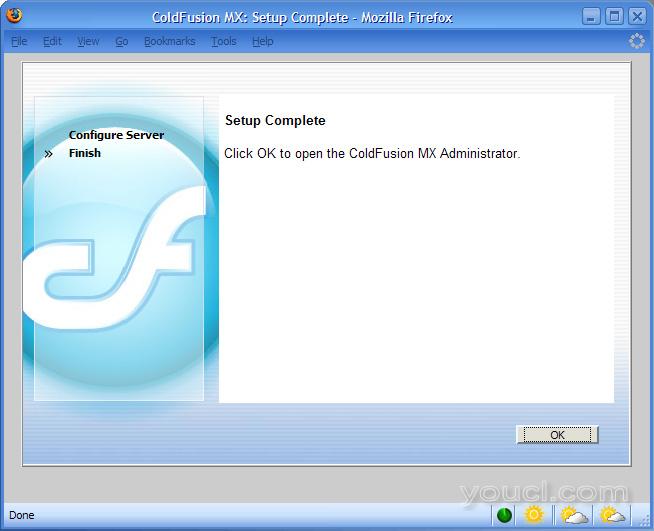
单击“确定”以访问ColdFusion管理员页面。
现在我们已经安装了内置Web服务器的ColdFusion。
现在是将ColdFusion与Apache webserver连接的时候了。
但是,为了在Debian Linux上配置Apache2,而不是创建脚本文件,我只需使用以下命令。
好。 现在Apache也配置了。
我们可以查看Apache配置文件“httpd.conf”。
Apache已按预期配置。
我们现在可以停用ColdFusion的内置网络服务器,因为我们不再需要它了。
我们打开“/opt/coldfusionmx7/runtime/servers/coldfusion/SERVER-INF/jrun.xml”文件,并将以下“deactivate”参数设置为“true”。
并重新启动ColdFusion服务器。 当我们再次使用nmap检查时,我们可以看到端口8500已被禁用。
info.cfm
并将info.cfm称为“http:// [machinename] /info.cfm”。
只是! :)
如果您有任何问题,请随时通过“ howto@demirkapi.net ”与我联系。
为什么这个教程?
因为在互联网上Debian上没有关于ColdFusion安装的文档。 如您所知,Adobe不正式支持Debian Linux。 但是,Debian是使用最丰富且最知名的Linux发行版之一,特别适用于服务器使用,我认为还有一些其他人想要使用Debian和ColdFusion。Debian安装
我决定为本教程安装一个干净的Debian Linux。 我想我们也可以看到基础系统所需的软件包。
我刚下载Debian 3.1r1 NET安装光盘并开始安装。 有关Debian安装的详细信息,请参见 官方Debian页面或 HowToForge页面 。
安装取决于您的要求。 如设备,分区等,但是我选择的是一个2.6.x内核,启动时使用“kernel26”启动。 当有关于软件包选择的问题时,我没有安装任何软件包作为默认值。 稍后会添加必需的包。
在基础系统安装之后,我安装了以下软件包,用于诸如MySQL,PHP,Perl支持等Web服务器。
debian:〜#apt-get install apache2 apache2-common apache2-mpm-prefork bzip2 diff gcc gzip libapache2-mod-php4 libberkeleydb-perl libc6-dev libcrypt-blowfish-perl libcrypt-cbc-perl libcrypt-passwdmd5-perl libdate-calc -perl libdate-manip-perl libdbd-mysql-perl libdbi-perl libio-stringy-perl libmail-sendmail-perl libmailtools-perl libmcrypt4 libmd5-perl libmime-base64-perl libmime-perl libnet-dns-perl libnet-netmask-perl libnet-perl libnet-smtp-server-perl libperl5.8 libsasl2 libsasl2-modules libsnmp-session-perl libterm-readkey-perl libterm-readpassword-perl libtimedate-perl make mysql-client-4.1 mysql-common-4.1 mysql-server- 4.1 perl perl-perl模块php4 php4-gd php4-mcrypt php4-mysql php4-pear postfix postfix-tls procmail sasl2-bin ssh tar wget nmap mc
你当然可以决定你自己的包裹。 但对我们来说重要的是Apache2服务器,如果需要数据库引擎的 MySQL服务器。 我更喜欢安装 Postfix而不是默认的 Exim ,我更喜欢在我的服务器上使用它作为SMTP服务器。
我建议使用另一台台式机,并通过SSH到达您的服务器。 您可以轻松复制和粘贴这些命令等。 我会建议 Putty或 SSH.com客户端。
当我们在浏览器上使用IP检查服务器为“http:// [machinename] /”时,我们必须获取Apache的默认页面。 我们还可以使用 nmap工具检查服务器上的活动服务。
这是我在本地主机上的nmap结果。
debian:~# nmap localhost
Starting nmap 3.81 ( http://www.insecure.org/nmap/ ) at 2006-01-09 16:43 CET
Interesting ports on localhost.localdomain (127.0.0.1):
(The 1656 ports scanned but not shown below are in state: closed)
PORT STATE SERVICE
22/tcp open ssh
25/tcp open smtp
80/tcp open http
111/tcp open rpcbind
113/tcp open auth
654/tcp open unknown
3306/tcp open mysql
Nmap finished: 1 IP address (1 host up) scanned in 1.021 seconds
debian:~#
你可以看到端口80在那里等着你。 :)
ColdFusion安装
现在,服务器已准备好进行ColdFusion安装。 我们可以下载适用于Linux的ColdFusion安装程序“coldfusion-701-lin.bin”并开始安装。 不幸的是,在这一步,我不知道任何地方,我可以通过Wget下载所需的ColdFusion安装程序。 我需要首先通过网络下载,并通过SSH放入我的服务器。让我们开始安装。
debian:~# ls -la
total 282884
drwxr-xr-x 3 root root 4096 2006-01-09 16:44 .
drwxr-xr-x 21 root root 4096 2006-01-09 16:08 ..
drwx------ 2 root root 4096 2006-01-09 16:13 .aptitude
-rw-r--r-- 1 root root 412 2004-12-15 23:53 .bashrc
-rw-r--r-- 1 root root 289355078 2006-01-09 15:40 coldfusion-701-lin.bin
-rw-r--r-- 1 root root 197 2006-01-09 16:08 dbootstrap_settings
-rw-r--r-- 1 root root 1336 2006-01-09 16:08 install-report.template
-rw-r--r-- 1 root root 110 2004-11-10 17:10 .profile
debian:~# chmod +x coldfusion-701-lin.bin
下载后,我们可以设置所需的模式开始安装并启动。
debian:~# ./coldfusion-701-lin.bin
Preparing to install...
Extracting the JRE from the installer archive...
Unpacking the JRE...
Extracting the installation resources from the installer archive...
Configuring the installer for this system's environment...
Launching installer...
Preparing CONSOLE Mode Installation...
===============================================================================
Choose Locale...
----------------
->1- English
CHOOSE LOCALE BY NUMBER: 1
===============================================================================
(created with InstallAnywhere by Zero G)
-------------------------------------------------------------------------------
===============================================================================
Introduction
------------
Welcome to the Install Wizard for Macromedia ColdFusion MX 7
This wizard installs Macromedia ColdFusion MX 7 on your computer or produces
an EAR or WAR file for deployment on your J2EE application server. Macromedia
recommends that you exit from all running applications before proceeding.
Respond to each prompt to proceed to the next step in the installation. If you
want to change something on a previous step, type 'back'.
You may cancel this installation at any time by typing 'quit'.
WARNING: This program is protected by copyright laws and international
treaties.
PRESS <ENTER> TO CONTINUE:
===============================================================================
License Agreement
-----------------
...
DO YOU ACCEPT THE TERMS OF THIS LICENSE AGREEMENT?
(Y/N) : Y
===============================================================================
Pre-Installation Check
----------------------
The installer has found the following errors/warnings:
Warning: C++ compatibility pack
The installer was unable to determine if the C++ compatibility pack is
installed by running the following command: rpm --query compat-libstdc++
If this machine uses a version of glibc that is 2.2.5.x or higher the
compatibility pack is necessary for C++ custom tags, Verity, and web server
connectors to work properly.
For more information see the installation manual at
http://www.macromedia.com/go/livedocs_cfmx7docs
PRESS <ENTER> TO CONTINUE WITH THE INSTALLER:
在这一步我们得到系统的警告。 这不是ColdFusion安装的直接问题,但是您可以看到,如果您需要真实性或自定义标签支持,您必须找到一个解决方案。 RedHat Linux的 ColdFusion Technotes中已经解释了这个错误。 但这些解释对于Debian来说不起作用。 我建议在Debian上安装libstdc软件包,如下所示:
debian:〜#apt-get install libstdc ++ 6 libstdc ++ 5 libstdc ++ 2.10-glibc2.2
我将在以后测试这些服务,并尝试在另一个教程中解释。 但是当我让你知道这个警告对于基础安装并不重要。
===============================================================================
Install Type
------------
If you do not have a serial number, select either 30-day trial or Developer
Edition.
->1- Install new version of ColdFusion MX with a serial number
2- 30-day trial
3- Developer Edition
Installation Choice: 2
首先我们选择30天试用。 以后可以通过ColdFusion管理员更新我们的许可证。
===============================================================================
Installer Configuration
-----------------------
What kind of installation do you want?
->1- Server configuration
2- Multiserver configuration
3- J2EE configuration (EAR file)
4- J2EE configuration (WAR file)
Please select one of the following options: 1
我们要安装ColdFusion与Apache网络服务器,我们已经选择了服务器配置。
===============================================================================
Is Macromedia ColdFusion MX 7 (Server Configuration) Installed?
---------------------------------------------------------------
You cannot install the server configuration of Macromedia ColdFusion MX 7 if it is already installed on this computer.
Is there already a server configuration of Macromedia ColdFusion MX 7 installed?
1- Yes
->2- No
ENTER THE NUMBER FOR YOUR CHOICE, OR PRESS <ENTER> TO ACCEPT THE DEFAULT:
: 2
===============================================================================
Sub-component installation
--------------------------
The following options are available for installation.
An option with "[X]" in front will be installed and an option with "[ ]" will
not. Choosing an option will toggle it on or off
[X] 1) Getting Started Experience, Tutorials, & Documentation
[X] 2) ColdFusion MX 7 Search Services
[X] 3) Start ColdFusion on system init
4) Continue with installation
Select an option: 1
===============================================================================
Sub-component installation
[ ] 1) Getting Started Experience, Tutorials, & Documentation
[X] 2) ColdFusion MX 7 Search Services
[X] 3) Start ColdFusion on system init
4) Continue with installation
Select an option: 4
我们刚刚从我们的服务器中删除了安全方面的教程和文档。
===============================================================================
Choose Install Folder
---------------------
Select the directory in which to install Macromedia ColdFusion MX 7.
Directory:
Default Install Folder: /opt/coldfusionmx7
ENTER AN ABSOLUTE PATH, OR PRESS <ENTER> TO ACCEPT THE DEFAULT
:
===============================================================================
Earlier Versions of Macromedia ColdFusion installed?
----------------------------------------------------
If you installed an earlier version of ColdFusion on this computer, you can migrate your settings to Macromedia ColdFusion MX 7.
Is there an earlier version of ColdFusion installed on this computer (for example, ColdFusion 5 or ColdFusion MX)?
1- Yes
->2- No
ENTER THE NUMBER FOR YOUR CHOICE, OR PRESS <ENTER> TO ACCEPT THE DEFAULT:
: 2
===============================================================================
Configure Web Servers
---------------------
Please configure your web server(s). If you do not configure a web server the
built-in web server will be used on port 8500 or the next available port.
1- Add Web Server Configuration
->2- Continue with installation
Choice: 2
我们将安装第一个内置的Web服务器,而不是稍后将使用所需的连接配置Apache。
===============================================================================
Runtime User
------------
Enter the name of the runtime user. This user must exist already on the system.
User Name: (DEFAULT: nobody): cfmx
===============================================================================
Administrator Password
----------------------
Enter the password that you will use to control access to the ColdFusion MX
Administrator.
This field is required.
Password:
Confirm Password:
Confirm Password:
由于默认安装ColdFusion将与nobody用户一起安装。 但是我更喜欢安装一个真正的系统用户。 稍后,当我们需要为ColdFusion服务器定义一些权限等,例如在CFFILE使用等时,这将是有用的。
如果您以前没有引用过新的用户,可以在Debian上添加一个新的用户“useradd cfmx”。
===============================================================================
RDS Password
------------
The ColdFusion Remote Development Service (RDS) lets developers using
Macromedia tools remotely connect to this server for development purposes.
If this is a production server, Macromedia recommends that you disable RDS.
Note, however, that disabling RDS also disables the directory browsing applets
in the ColdFusion Administrator and some of the functionality in the Report
Designer.
Enable RDS (required for Report Builder and DW Extensions) (Y/N)
: N
出于安全考虑,我不想在生产服务器上安装RDS服务器。
===============================================================================
Installation Confirmation
-------------------------
Installation Type:
Server configuration
Licensing:
30-day trial
Installation Directories:
Product: /opt/coldfusionmx7
Web root: /opt/coldfusionmx7/wwwroot
Server Information:
Web Server: Built-in Web Server
Port: 8500
Search Service: installed
Sample Apps: not installed
RDS: disabled
Disk Space Information (for Installation Target):
Required: 403,194,052 bytes
Available: 1,651,998,720 bytes
PRESS <ENTER> TO CONTINUE:
===============================================================================
Installing...
-------------
[==================|==================|==================|==================]
[------------------|------------------|------------------|------------------]
===============================================================================
Installation Complete
---------------------
You have successfully completed the first step in installing Macromedia
ColdFusion MX 7.
To continue with your installation, go to /opt/coldfusionmx7/bin and type
"./coldfusion start" to start your server.
Once the server is started log in to the Configuration Wizard at
http://[machinename]:8500/CFIDE/administrator/index.cfm
PRESS <ENTER> TO EXIT THE INSTALLER:
debian:~#
基础安装已经完成。 现在我们可以第一次启动ColdFusion服务器了。
debian:~# /opt/coldfusionmx7/bin/coldfusion start
Starting ColdFusion MX 7...
The ColdFusion MX 7 server is starting up and will be available shortly.
======================================================================
ColdFusion MX 7 has been started.
ColdFusion MX 7 will write logs to /opt/coldfusionmx7/logs/cfserver.log
======================================================================
debian:~#
让我们检查生成的ColdFusion服务器日志文件。
debian:~# cat /opt/coldfusionmx7/logs/cfserver.log
Starting Macromedia JRun 4.0 (Build 92909), coldfusion server
01/09 17:06:28 warning Unable to open /opt/coldfusionmx7/runtime/lib/license.properties
01/09 17:06:31 info JRun Naming Service listening on *:2920
01/09 17:06:31 warning No sessionSecret has been specified in jrun.xml. Installing a self generated sessionSecret.
01/09 17:06:32 info No JDBC data sources have been configured for this server (see jrun-resources.xml)
01/09 17:06:32 info JRun Web Server listening on *:8500
01/09 17:06:32 info Deploying enterprise application "Macromedia ColdFusion MX" from: file:/opt/coldfusionmx7/
01/09 17:06:33 info Deploying web application "Macromedia Coldfusion MX" from: file:/opt/coldfusionmx7/
01/09 17:06:37 INFO License Service: Flex 1.5 CF Edition enabled
01/09 17:06:37 INFO Starting Flex 1.5 CF Edition
01/09 17:06:37 user JSPServlet: init
01/09 17:06:38 user CFMxmlServlet: init
01/09 17:06:38 user CFMxmlServlet: Macromedia Flex Build: 87315.134646
01/09 17:06:38 INFO Macromedia Flex Build: 87315.134646
01/09 17:06:42 user ColdFusionStartUpServlet: init
01/09 17:06:42 user ColdFusionStartUpServlet: ColdFusion MX: Starting application services
01/09 17:06:42 user ColdFusionStartUpServlet: ColdFusion MX: VM version = 1.4.2_05-b04
01/09 17:06:42 Information [main] - /opt/coldfusionmx7/logs/server.log initialized
01/09 17:06:42 Information [main] - Starting logging...
01/09 17:06:42 Information [main] - Starting crypto...
01/09 17:06:44 Information [main] - Starting license...
01/09 17:06:44 Information [main] - Starting License server ...
01/09 17:06:50 Information [main] - Starting scheduler...
01/09 17:06:50 Information [main] - Starting WatchService...
01/09 17:06:50 Information [main] - Starting debugging...
01/09 17:06:50 Information [main] - Starting sql...
01/09 17:06:50 Information [main] - Starting mail...
01/09 17:06:50 Information [main] - CORBA Configuration not enabled
01/09 17:06:50 Information [main] - Starting cron...
01/09 17:06:50 Information [main] - Starting registry...
01/09 17:06:51 Information [main] - Starting client...
01/09 17:06:51 Information [main] - Starting xmlrpc...
01/09 17:06:52 Information [main] - Starting graphing...
01/09 17:06:52 Error [main] - Unable to initialize Graphing service: java.lang.UnsatisfiedLinkError: /opt/coldfusionmx7/runtime/jre/lib/i386/libawt.so: libXp.so.6: cannot open shared object file: No such file or directory
01/09 17:06:52 [] -
01/09 17:06:52 Information [main] - Starting verity...
01/09 17:06:53 Information [main] - Starting archive...
01/09 17:06:53 Information [main] - Starting document...
01/09 17:06:54 Information [main] - Starting eventgateway...
01/09 17:06:55 Information [main] - /opt/coldfusionmx7/logs/eventgateway.log initialized
01/09 17:06:55 Information [main] - Starting Event Backend Handlers
01/09 17:06:55 Information [main] - Initialized EventRequestDispatcher with a Thread Pool size of 10
01/09 17:06:55 Information [main] - Initializing EventRequestHandler
01/09 17:06:55 Information [main] - Starting Event Gateways
01/09 17:06:55 Information [main] - ColdFusion started
01/09 17:06:55 user ColdFusionStartUpServlet: ColdFusion MX: application services are now available
01/09 17:06:56 user CFSwfServlet: init
01/09 17:06:56 user CFCServlet: init
01/09 17:06:57 user FlashGateway: init
01/09 17:06:57 user CFFormGateway: init
01/09 17:06:57 user CFInternalServlet: init
Server coldfusion ready (startup time: 33 seconds)
debian:~#
您可以看到“图形服务”有问题,无法启动。 当我们到达ColdFusion管理员页面为“http:// [machinename]:8500 / CFIDE / administrator / index.cfm”时,我们也得到如下相同的错误。
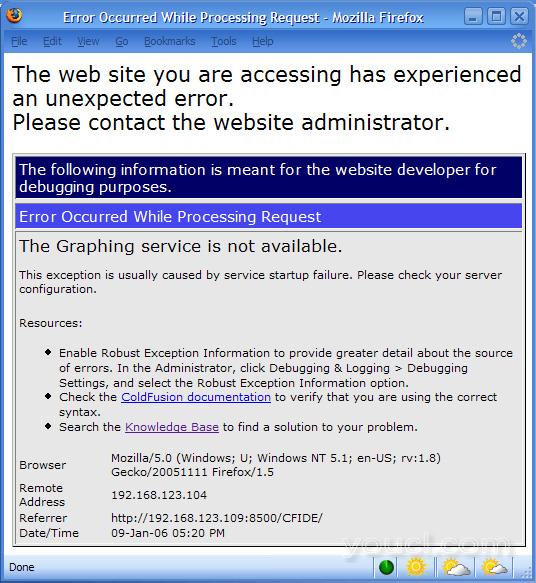
问题的原因是我们在我们的系统上没有的X库。 所以我们可以轻松安装它们。
debian:〜#apt-get install xlibs
比重新启动ColdFusion服务器。
debian:~# /opt/coldfusionmx7/bin/coldfusion stop
Stopping ColdFusion MX 7, please wait
Stopping coldfusion server...stopped
ColdFusion MX 7 has been stopped
debian:~# /opt/coldfusionmx7/bin/coldfusion start
Starting ColdFusion MX 7...
The ColdFusion MX 7 server is starting up and will be available shortly.
======================================================================
ColdFusion MX 7 has been started.
ColdFusion MX 7 will write logs to /opt/coldfusionmx7/logs/cfserver.log
======================================================================
debian:~#
当我们再次检查“cfserver.log”文件时,我们可以看到图形服务已经按预期启动了。
debian:~# cat /opt/coldfusionmx7/logs/cfserver.log
Starting Macromedia JRun 4.0 (Build 92909), coldfusion server
01/09 17:21:53 warning Unable to open /opt/coldfusionmx7/runtime/lib/license.properties
01/09 17:21:55 info JRun Naming Service listening on *:2920
01/09 17:21:56 warning No sessionSecret has been specified in jrun.xml. Installing a self generated sessionSecret.
01/09 17:21:56 info No JDBC data sources have been configured for this server (see jrun-resources.xml)
01/09 17:21:56 info JRun Web Server listening on *:8500
01/09 17:21:56 info Deploying enterprise application "Macromedia ColdFusion MX" from: file:/opt/coldfusionmx7/
01/09 17:21:57 info Deploying web application "Macromedia Coldfusion MX" from: file:/opt/coldfusionmx7/
01/09 17:21:59 INFO License Service: Flex 1.5 CF Edition enabled
01/09 17:21:59 INFO Starting Flex 1.5 CF Edition
01/09 17:21:59 user JSPServlet: init
01/09 17:22:00 user CFMxmlServlet: init
01/09 17:22:00 user CFMxmlServlet: Macromedia Flex Build: 87315.134646
01/09 17:22:00 INFO Macromedia Flex Build: 87315.134646
01/09 17:22:02 user ColdFusionStartUpServlet: init
01/09 17:22:02 user ColdFusionStartUpServlet: ColdFusion MX: Starting application services
01/09 17:22:02 user ColdFusionStartUpServlet: ColdFusion MX: VM version = 1.4.2_05-b04
01/09 17:22:04 Information [main] - Starting logging...
01/09 17:22:04 Information [main] - Starting crypto...
01/09 17:22:06 Information [main] - Starting license...
01/09 17:22:06 Information [main] - Starting License server ...
01/09 17:22:06 Information [main] - Starting scheduler...
01/09 17:22:06 Information [main] - Starting WatchService...
01/09 17:22:06 Information [main] - Starting debugging...
01/09 17:22:06 Information [main] - Starting sql...
01/09 17:22:06 Information [main] - Starting mail...
01/09 17:22:11 Information [main] - CORBA Configuration not enabled
01/09 17:22:11 Information [main] - Starting cron...
01/09 17:22:11 Information [main] - Starting registry...
01/09 17:22:11 Information [main] - Starting client...
01/09 17:22:11 Information [main] - Starting xmlrpc...
01/09 17:22:12 Information [main] - Starting graphing...
01/09 17:22:14 Information [main] - Starting verity...
01/09 17:22:14 Information [main] - Starting archive...
01/09 17:22:14 Information [main] - Starting document...
01/09 17:22:14 Information [main] - Starting eventgateway...
01/09 17:22:15 Information [main] - Starting Event Backend Handlers
01/09 17:22:15 Information [main] - Initialized EventRequestDispatcher with a Thread Pool size of 10
01/09 17:22:15 Information [main] - Initializing EventRequestHandler
01/09 17:22:15 Information [main] - Starting Event Gateways
01/09 17:22:15 Information [main] - ColdFusion started
01/09 17:22:15 user ColdFusionStartUpServlet: ColdFusion MX: application services are now available
01/09 17:22:15 user CFSwfServlet: init
01/09 17:22:15 user CFCServlet: init
01/09 17:22:16 user FlashGateway: init
01/09 17:22:17 user CFFormGateway: init
01/09 17:22:17 user CFInternalServlet: init
Server coldfusion ready (startup time: 26 seconds)
debian:~#
正如我们可以看到图形服务器现在好了。
现在我们可以再次获得ColdFusion管理员页面,没有任何问题,如下所示:http:// [machinename]:8500 / CFIDE / administrator / index.cfm

输入您在安装时定义的密码。
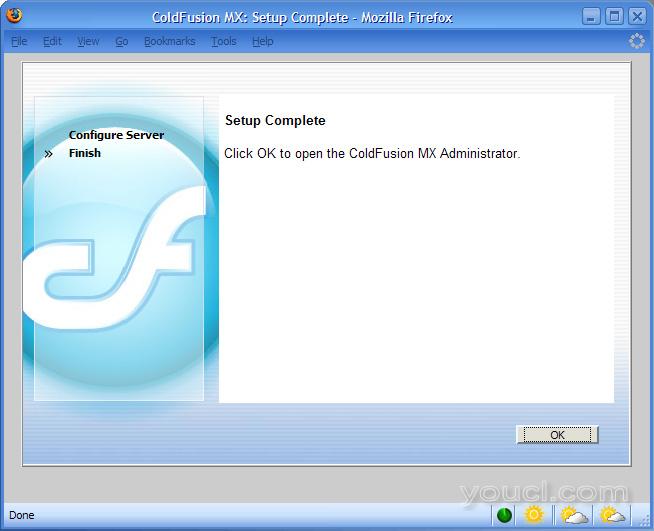
单击“确定”以访问ColdFusion管理员页面。
现在我们已经安装了内置Web服务器的ColdFusion。
现在是将ColdFusion与Apache webserver连接的时候了。
Apache Webserver配置
如果您检查“/ opt / coldfusionmx7 / bin / connectors /”目录,可以使用一些连接器文件,将ColdFusion与Web服务器连接,例如Apache webserver的“apache_connector.sh”。 但这些文件与所有版本的操作系统不兼容,我们需要定义我们自己的。但是,为了在Debian Linux上配置Apache2,而不是创建脚本文件,我只需使用以下命令。
debian:〜#/ opt / coldfusionmx7 / runtime / bin / wsconfig -server coldfusion -ws apache -dir / etc / apache2 / -bin / usr / sbin / apache2 -script / usr / sbin / apache2ctl -coldfusion
服务器版本:Apache / 2.0.54
重新启动的Apache服务器
Apache连接器已安装到/ etc / apache2
debian:〜#
服务器版本:Apache / 2.0.54
重新启动的Apache服务器
Apache连接器已安装到/ etc / apache2
debian:〜#
好。 现在Apache也配置了。
我们可以查看Apache配置文件“httpd.conf”。
debian:~# cat /etc/apache2/httpd.conf
# This is here for backwards compatability reasons and to support
# installing 3rd party modules directly via apxs2, rather than
# through the /etc/apache2/mods-{available,enabled} mechanism.
#
#LoadModule mod_placeholder /usr/lib/apache2/modules/mod_placeholder.so
# JRun Settings
LoadModule jrun_module /opt/coldfusionmx7/runtime/lib/wsconfig/1/mod_jrun20.so
<IfModule mod_jrun20.c>
JRunConfig Verbose false
JRunConfig Apialloc false
JRunConfig Ssl false
JRunConfig Ignoresuffixmap false
JRunConfig Serverstore /opt/coldfusionmx7/runtime/lib/wsconfig/1/jrunserver.store
JRunConfig Bootstrap 127.0.0.1:51011
#JRunConfig Errorurl <optionally redirect to this URL on errors>
#JRunConfig ProxyRetryInterval 600
#JRunConfig ConnectTimeout 15
#JRunConfig RecvTimeout 300
#JRunConfig SendTimeout 15
AddHandler jrun-handler .jsp .jws .cfm .cfml .cfc .cfr .cfswf
</IfModule>
debian:~#
Apache已按预期配置。
我们现在可以停用ColdFusion的内置网络服务器,因为我们不再需要它了。
我们打开“/opt/coldfusionmx7/runtime/servers/coldfusion/SERVER-INF/jrun.xml”文件,并将以下“deactivate”参数设置为“true”。
...
<service class="jrun.servlet.http.WebService" name="WebService">
<attribute name="port">8500</attribute>
<attribute name="interface">*</attribute>
<attribute name="deactivated">true</attribute>
<attribute name="activeHandlerThreads">8</attribute>
<attribute name="minHandlerThreads">1</attribute>
<attribute name="maxHandlerThreads">1000</attribute>
<attribute name="mapCheck">0</attribute>
<attribute name="threadWaitTimeout">300</attribute>
<attribute name="backlog">500</attribute>
<attribute name="timeout">300</attribute>
</service>
...
并重新启动ColdFusion服务器。 当我们再次使用nmap检查时,我们可以看到端口8500已被禁用。
第一测试页
现在我们创建一个如下所示的“info.cfm”测试文件,并将其放入我们的Apache web root“/ var / www /”中。info.cfm
<cfoutput>
<cfdump var="#SERVER#" label="Server Variables">
<br />
<cfdump var="#CGI#" label="CGI Variables">
</cfoutput>
并将info.cfm称为“http:// [machinename] /info.cfm”。
只是! :)
笔记
我将尝试在Debian上为数据库连接创建其他教程,如MySQL,PostgreSQL或Verity使用等。如果您有任何问题,请随时通过“ howto@demirkapi.net ”与我联系。
关于作者
O?uz Demirkap? 是TeraTech的高级应用程序开发人员。 他于1994年开始开发CGI Web应用程序,自1997年以来一直在开发ColdFusion。他曾在土耳其和德国担任过许多知名商业和蓝筹公司的CTO或高级开发人员。 他在CFTR - ColdFusion土耳其用户组运行了六年,然后搬到美国。 他是一位着名的ColdFusion传道人,并在欧洲的许多用户组会议上发表过演讲。 他的主要兴趣领域在于ColdFusion,Flex,Frameworks技术和L10N&i18N,CMS,门户网站,电子商务解决方案。








