将eAccelerator集成到PHP5和Lighttpd(OpenSUSE 11.2)
本指南介绍了如何将eAccelerator 集成到PHP5和lighttpd在OpenSUSE 11.2系统上。 从eAccelerator项目页面: “eAccelerator是一个免费的开源PHP加速器,优化器和动态内容缓存,通过将其缓存在编译状态来提高PHP脚本的性能,从而几乎完全消除了编译的开销。它还可以优化脚本以加快执行速度,eAccelerator通常可以减少服务器负载,并将PHP代码的速度提高1-10倍。
本文档不附带任何形式的保证! 我不会保证这将为您工作!
1初步说明
我已经在具有IP地址192.168.0.100的OpenSUSE 11.2服务器上测试了这一点,其中lighttpd和PHP5已经安装并工作(例如,如本教程所示: 在OpenSUSE 11.2上安装带有PHP5和MySQL支持的Lighttpd )。 在本教程中,我将使用lighttpd的默认文档root / srv / www / htdocs进行演示。 当然,您也可以使用任何其他vhost,但您可能必须调整本教程中使用的info.php文件的路径。
2检查PHP5的当前状态
首先,在安装eAccelerator之前,先看一下我们的PHP5安装。 为此,我们在文件root / srv / www / htdocs中创建文件info.php :
vi /srv/www/htdocs/info.php
<?php phpinfo(); ?> |
之后,我们在浏览器中调用该文件: http : //192.168.0.100/info.php
正如你所看到的,我们已经安装了PHP 5.3.2 ...
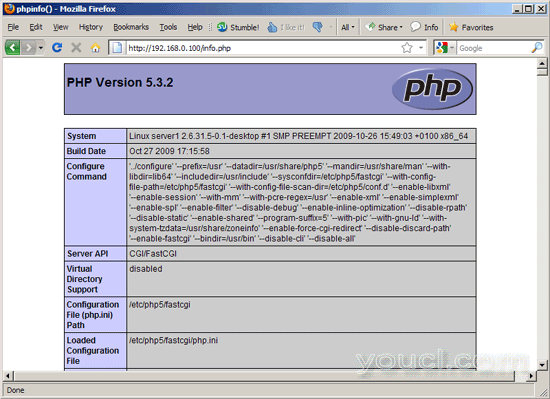
...但eAccelerator没有在页面上的任何地方提到:
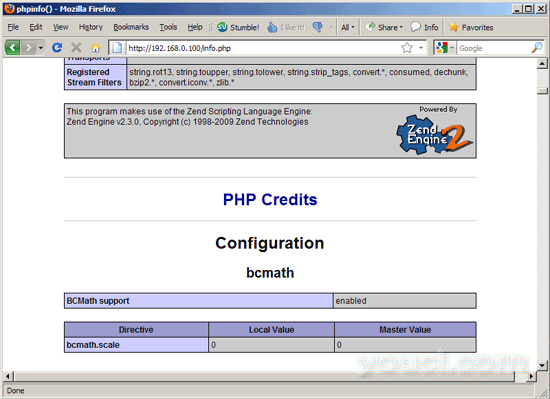
3安装eAccelerator
不幸的是,在官方存储库中没有用于OpenSUSE 11.2的eAccelerator软件包,因此我们必须从源代码编译并安装它。 在我们这样做之前,我们需要安装一些先决条件:
yast2 -i gcc flex wget gcc-c++ make php5-devel
现在我们可以这样下载并安装eAccelerator(请确保您从eAccelerator网站获取最新版本):
cd /tmp
wget http://bart.eaccelerator.net/source/0.9.6.1/eaccelerator-0.9.6.1.tar.bz2
tar xvfj eaccelerator-0.9.6.1.tar.bz2
cd eaccelerator-0.9.6.1
phpize
./configure
make
make install
接下来我们将eaccelerator.ini复制到/etc/php5/conf.d目录中:
cp eaccelerator.ini /etc/php5/conf.d
现在我们必须通过编辑/etc/php5/conf.d/eaccelerator.ini来配置eAccelerator :
vi /etc/php5/conf.d/eaccelerator.ini
[eaccelerator] ;;;;;;;;;;;;;;;;;;; ; About this file ; ;;;;;;;;;;;;;;;;;;; ; ; eAccelerator is compatible with Zend Optimizer's loader. Zend Optimizer ; must be installed after eAccelerator in php.ini. If you don't use scripts ; encoded with Zend Encoder then we do not recommend you install Zend Optimizer ; with eAccelerator. ; You must uncomment one (and only one) line from the following to load ; eAccelerator extension. extension="eaccelerator.so" ;zend_extension="/usr/lib/php/modules/eaccelerator.so" ;zend_extension_ts="/usr/lib/php/modules/eaccelerator.so" ;extension="eaccelerator.dll" ;zend_extension_ts="c:\php4\eaccelerator.dll" ;zend_extension="c:\php4\eaccelerator.dll" ; The amount of shared memory (in megabytes) that eAccelerator will use. ; "0" means OS default. Default value is "0". eaccelerator.shm_size = "0" ; The directory that is used for disk cache. eAccelerator stores precompiled ; code, session data, content and user entries here. The same data can be ; stored in shared memory also (for more quick access). Default value is ; "/tmp/eaccelerator". eaccelerator.cache_dir = "/var/cache/eaccelerator" ; Enables or disables eAccelerator. Should be "1" for enabling or ; "0" for disabling. Default value is "1". eaccelerator.enable = "1" ; Enables or disables internal peephole optimizer which may speed up code ; execution. Should be "1" for enabling or "0" for disabling. ; Default value is "1". eaccelerator.optimizer = "1" ; Enables or disables debug logging. Setting this to 1 will print information ; to the log file about the cach hits of a file. eaccelerator.debug = 0 ; Set the log file for eaccelerator. When this option isn't set then the data ; will be logged to stderr eaccelerator.log_file = "/var/log/lighttpd/eaccelerator_log" ; A string that's prepended to all keys. This allows two applications that use the ; same key names to run on the same host by setting this in .htaccess or in the main ; configuration file for the whole webserver. eaccelerator.name_space = "" ; Enables or disables PHP file modification checking. Should be "1" ; for enabling or "0" for disabling. You should set it to "1" if you want ; to recompile PHP files after modification. Default value is "1". eaccelerator.check_mtime = "1" ; Determine which PHP files must be cached. You may specify the number of ; patterns (for example "*.php *.phtml") which specifies to cache or ; not to cache. If pattern starts with the character "!", it means to ignore ; files which are matched by the following pattern. Default value is "" that ; means - all PHP scripts will be cached. eaccelerator.filter = "" ; When eAccelerator fails to get shared memory for new script it removes ; all scripts which were not accessed at last "shm_ttl" seconds from shared ; memory. Default value is "0" that means - don't remove any files from ; shared memory. eaccelerator.shm_ttl = "0" ; When eAccelerator fails to get shared memory for new script it tries to ; remove old script if the previous try was made more then "shm_prune_period" ; seconds ago. Default value is "0" that means - don't try to remove any ; files from shared memory. eaccelerator.shm_prune_period = "0" ; Enables or disables caching of compiled scripts on disk. It has no effect ; on session data and content caching. ; Default value is "0" that means - use disk and shared memory for caching. eaccelerator.shm_only = "0" ; The script paths that are allowed to get admin information and do admin ; controls eaccelerator.allowed_admin_path = "" |
我改变了上述文件中的两个设置: eaccelerator.cache_dir =“/ var / cache / eaccelerator”和eaccelerator.log_file =“/ var / log / lighttpd / eaccelerator_log” 。
(您可以阅读本页上的各种配置设置: http : //www.eaccelerator.net/wiki/Settings 。)
如你所见,我们正在使用磁盘缓存目录/ var / cache / eaccelerator ,我们现在必须创建它,使其成为世界可写的:
mkdir -p /var/cache/eaccelerator
chmod 0777 /var/cache/eaccelerator
之后,我们重新启动lighttpd,以便我们的新PHP配置生效:
/etc/init.d/lighttpd restart
然后,在浏览器中再次打开info.php : http : //192.168.0.100/info.php
您现在应该看到页面上提到的eAccelerator,这意味着它已经被成功地集成并且正常工作(我已经在下面的屏幕截图中标记了eAccelerator行,以获得更好的可见性):
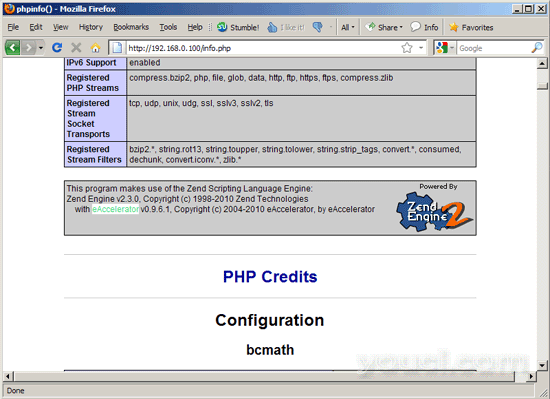
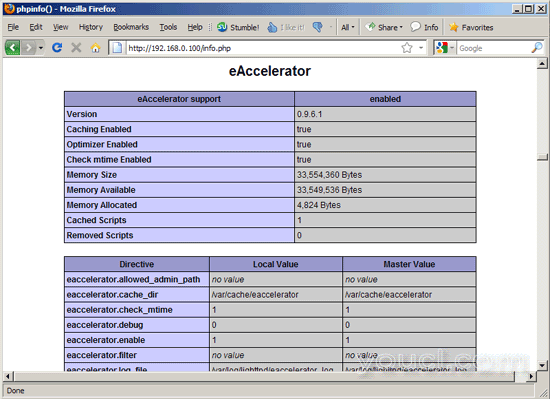
4链接
- eAccelerator: http : //www.eaccelerator.net/
- PHP: http : //www.php.net/
- lighttpd: http : //www.lighttpd.net/
- OpenSUSE: http : //www.opensuse.org/








