iRedMail 0.7.0:使用Postfix,Dovecot,Amavisd,ClamAV,SpamAssassin,RoundCube在Ubuntu 10.04上开源邮件服务器
最后编辑03/31/2011
iRedMail是一个shell脚本,可以在不到2分钟内快速部署开源邮件服务器解决方案。
- 它支持Red Hat(R)Enterprise Linux和CentOS 5.x,Debian 5.0.x,Ubuntu 8.04 / 9.04 / 9.10 / 10.04,FreeBSD 7.x / 8.x,它同时支持i386和x86_64。
- iRedMail中使用的大多数组件由Linux发行版正式提供,这意味着iRedMail用户可以获得软件更新支持,只要分发本身。
- 它支持OpenLDAP和MySQL作为后端来保存虚拟域和虚拟用户。
- 它提供了一个基于Web的管理面板。
iRedMail最初于2007年发布,现在iRedMail 0.6.1也支持Ubuntu 10.04。
- 此解决方案中使用的主要组件: http : //code.google.com/p/iredmail/wiki/Main_Components
- 讨论区: http : //www.iredmail.org/forum/
- 项目主页: http : //code.google.com/p/iredmail/
- 项目演示: http : //demo.iredmail.org/
1要求
要安装此类系统,您将需要以下信息:
- Ubuntu 10.04服务器CD,可从以下网址获得: http : //releases.ubuntu.com/releases/10.04/ubuntu-10.04.1-server-i386.iso (i386)或http://releases.ubuntu.com/releases/ 10.04 / ubuntu-10.04.1-server-amd64.iso (x86_64)
- 强烈建议安装最小的Ubuntu系统,然后通过iRedMail解决方案部署邮件服务。
- 对于10.04(Lucid,LTS),不需要修改默认的
/etc/apt/sources.list。 iRedMail使用默认稳定版本的软件包,包括“main”和“universe”存储库。 - iRedMail旨在部署在FRESH服务器系统上,这意味着它没有安装邮件相关组件,例如Apache,MySQL,OpenLDAP,Postfix,Dovecot,Amavisd等。否则,它可能会覆盖您现有的文件/配置,尽管它将备份文件修改前。
2初步说明
在本教程中,我们使用:- 主机名:
mail.example.com - IP地址:
192.168.1.10 - LDAPPostfix:
dc = example,dc = com - 第一个虚拟域:
example.com
3设置主机名
在Ubuntu中,主机名设置在这两个文件中:
* / etc / hostname :主机名设置
* / etc / hosts :hostname <=> IP地址映射
将此主机名映射到127.0.0.1 。 (警告:列出FQDN主机名作为第一个项目。)
cat /etc/hosts
127.0.0.1 localhost 192.168.1.10 mail.example.com mail |
cat /etc/hostname
验证FQDN主机名:
# hostname --fqdn
mail.example.com
4开始安装iRedMail
将ubuntu更新到最新版本:
#apt-get update
#apt-get upgrade
下载新版本的iremail:
# wget http://iredmail.googlecode.com/files/iRedMail-0.7.0.tar.bz2
# tar jxvf iRedMail-0.7.0.tar.bz2
启动iRedMail安装程序:
# cd iRedMail-0.7.0
# bash iRedMail.sh
欢迎页面:
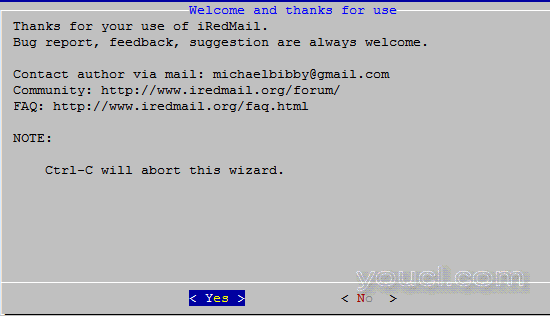
选择用于存储用户邮箱的目录。
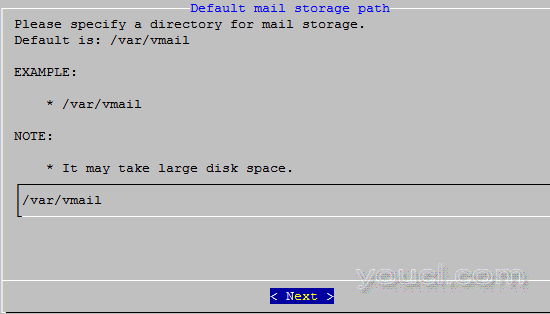
iRedMail支持OpenLDAP和MySQL作为后端存储虚拟域和用户。 建议使用OpenLDAP。
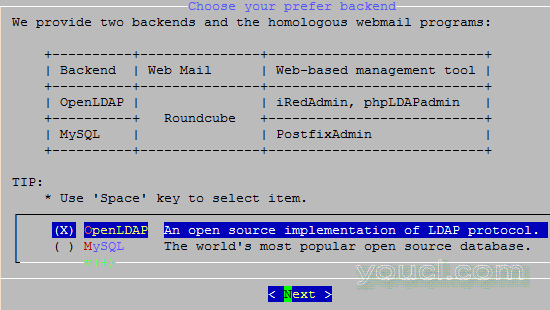
LDAPPostfix,通常是您的域名,如: dc = example,dc = com :
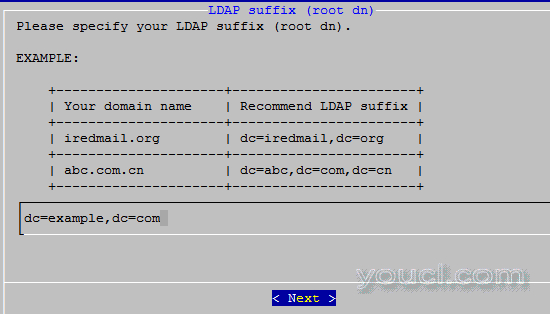
设置LDAP服务器的密码admin: cn = Manager,dc = example,dc = com
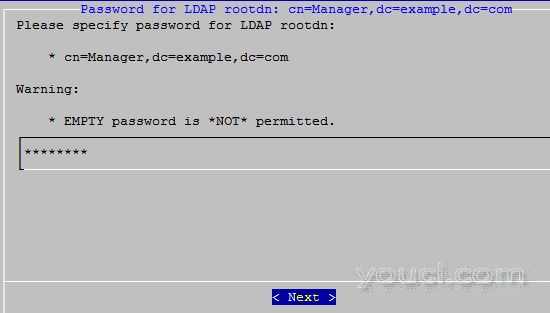
设置MySQL root密码:
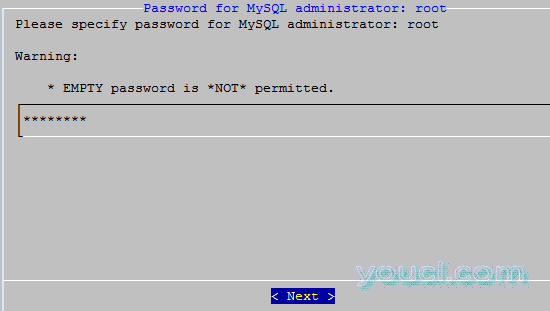
添加您的第一个虚拟域,例如:
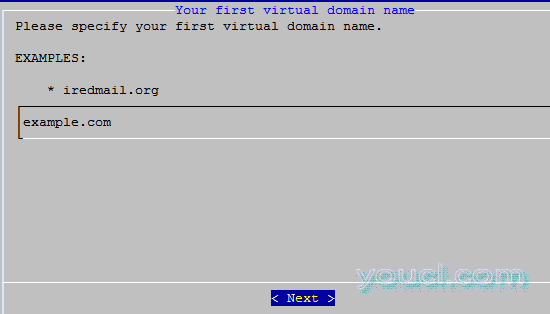
设置虚拟域管理员的密码admin: postmaster@example.com ,您可以使用此帐户登录iRedadmin和Awstats。
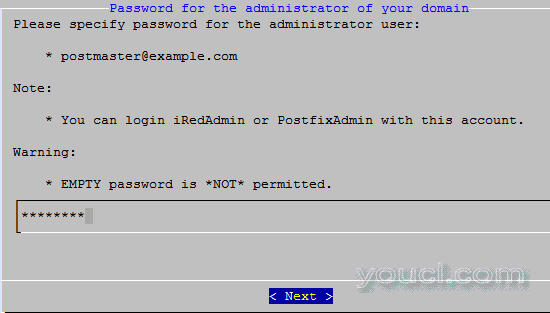
为第一个正常用户设置第一个虚拟域的www@example.com的密码:
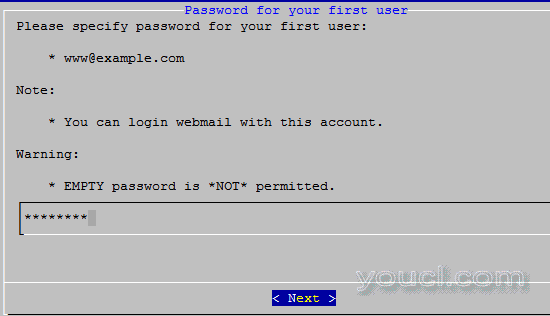
选择可选组件:
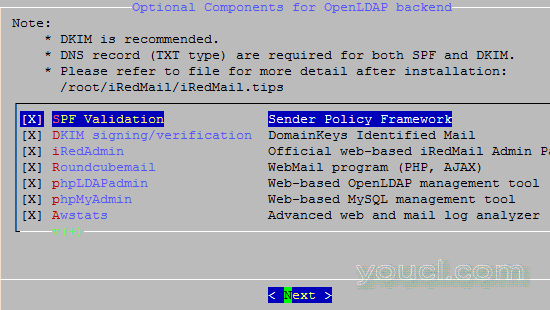
选择您的webmail应用程序的默认语言:
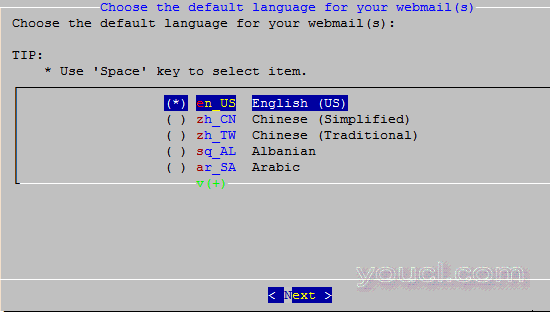
配置现已完成,现在我们可以开始安装:
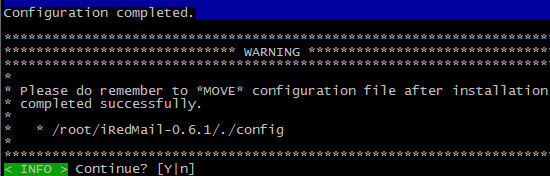
完成安装:
*************************************************************************重新启动所有相关服务:
* iRedMail-0.6.1 installation and configuration complete.
*************************************************************************
< Question > Would you like to use firewall rules shipped within iRedMail now?
< Question > File: /etc/default/iptables, with SSHD port: 22. [Y|n]
< INFO > Copy firewall sample rules: /etc/default/iptables.
< Question > Restart firewall now (with SSHD port 22)? [y|N]
< INFO > Skip restart firewall.
< INFO > Installing php Net_LDAP2 ...
PHP Deprecated: Comments starting with '#' are deprecated in /etc/php5/cli/conf.d/imap.ini on line 1 in Unknown on line 0
PHP Deprecated: Comments starting with '#' are deprecated in /etc/php5/cli/conf.d/mcrypt.ini on line 1 in Unknown on line 0
< Question > Would you like to start postfix now? [y|N]
********************************************************************
* Congratulations, mail server setup complete. Please refer to tip
* file for more information:
*
* - /root/iRedMail-0.6.1/./iRedMail.tips
*
* And it's sent to your mail account www@example.com.
*
* If you want to remove and re-install iRedMail, here are steps:
* - Run script to remove main components installed by iRedMail:
* # wget http://iredmail.googlecode.com/hg/extra/clear_iredmail.sh
* # mv clear_iredmail.sh tools/ && cd tools/
* # bash clear_iredmail.sh
* - Remove iRedMail installation process status:
* # rm -f /root/iRedMail-0.6.1/./.iRedMail.installation.status
* - Install iRedMail like you did before.
*
* Please reboot your system to enable mail related services or start them
* manually without reboot:
*
* # for i in rsyslog apache2 postfix mysql slapd postfix-policyd dovecot amavis clamav-daemon clamav-freshclam
cron iredapd iptables; do /etc/init.d/${i} restart; done
*
********************************************************************
# for i in rsyslog apache2 postfix mysql slapd postfix-policyd dovecot amavis clamav-daemon clamav-freshclam
cron iredapd iptables; do /etc/init.d/${i} restart; done
更新freshclam,也许您需要重新启动机器才能使其工作。
# freshclam
ClamAV update process started at Sun Aug 22 17:47:00 2010
main.cvd is up to date (version: 52, sigs: 704727, f-level: 44, builder: sven)
daily.cvd is up to date (version: 11609, sigs: 113386, f-level: 53, builder: ccordes)
bytecode.cvd is up to date (version: 39, sigs: 9, f-level: 53, builder: edwin)








