PostgreSQL是一个强大的,高度可扩展的开源和跨平台的对象关系数据库系统,可在包含Linux和Windows操作系统在内的类Unix操作系统上运行。 它是高度可靠的企业级数据库系统,为用户提供数据完整性和正确性。
在我们前面的文章中,我们已经介绍了CentOS / RHEL和Fedora上的PostgreSQL 9.6安装 。 在本文中,我们将介绍如何使用官方PostgreSQL APT存储库在Debian,Ubuntu及其衍生产品上安装PostgreSQL 9.6 。
添加PostgreSQL APT存储库
这个官方PostgreSQL APT存储库将与您的Linux系统相结合,并为Debian和Ubuntu发行版上所有支持的PostgreSQL版本提供自动更新。
要添加apt存储库,首先创建文件/etc/apt/sources.list.d/pgdg.list ,并根据您的发行版为存储库添加一行。
在Ubuntu系统上
--------------- On Ubuntu 17.04 --------------- deb http://apt.postgresql.org/pub/repos/apt/ zesty-pgdg main --------------- On Ubuntu 16.04 --------------- deb http://apt.postgresql.org/pub/repos/apt/ xenial-pgdg main --------------- On Ubuntu 14.04 --------------- deb http://apt.postgresql.org/pub/repos/apt/ trusty-pgdg main
在Debian系统上
--------------- On Stretch 9.x --------------- deb http://apt.postgresql.org/pub/repos/apt/ stretch-pgdg main --------------- On Jessie 8.x --------------- deb http://apt.postgresql.org/pub/repos/apt/ jessie-pgdg main --------------- On Wheezy 7.x --------------- deb http://apt.postgresql.org/pub/repos/apt/ wheezy-pgdg main
然后导入存储库签名密钥,并更新这样的系统软件包列表。
$ wget --quiet -O - https://www.postgresql.org/media/keys/ACCC4CF8.asc | sudo apt-key add - $ sudo apt update
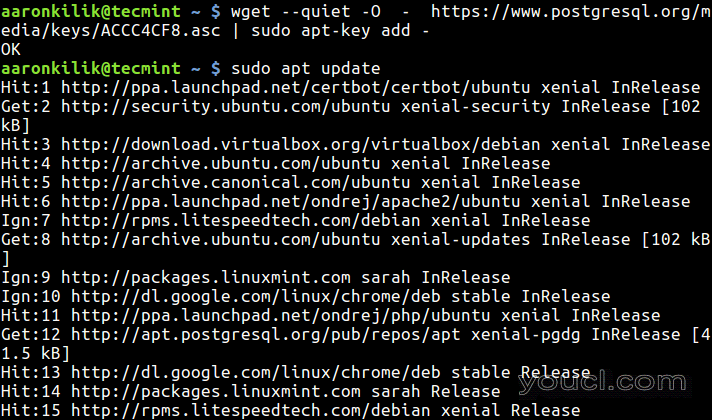
添加PostgreSQL密钥
安装PostgreSQL Server
将PostgreSQL apt存储库添加到各自的Linux发行版之后,现在安装PostgreSQL服务器和客户端软件包,如下所示:
$ sudo apt install postgresql-9.6-server postgresql-9.6
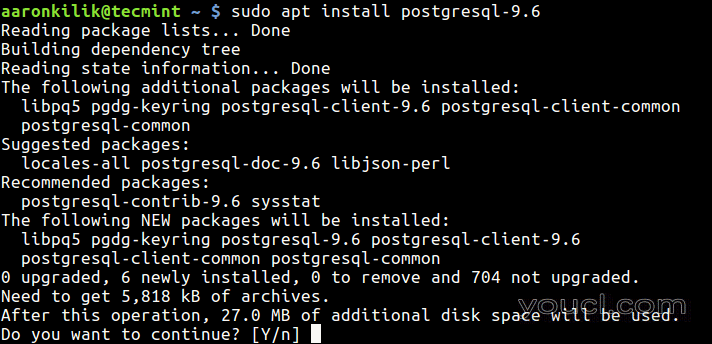
安装Postgresql数据库服务器
重要提示 :在RHEL / CentOS / Fedora中 ,您必须手动初始化数据库系统,在Ubuntu / Debian中 ,它将自动初始化。 因此,只需继续启动数据库服务器,如下一节所述。
PostgreSQL数据目录/var/lib/postgresql/9.6/main包含数据库的所有数据文件。
启动并启用PostgreSQL Server
在初始化数据库服务器后,启动PostgreSQL服务,并启用PostgreSQL服务,在系统启动时自动启动。
--------------- On SystemD --------------- $ sudo systemctl start postgresql.service $ sudo systemctl enable postgresql.service $ sudo systemctl status postgresql.service --------------- On SysVinit --------------- $ sudo service postgresql-9.6 start $ sudo chkconfig postgresql on $ sudo service postgresql-9.6 status
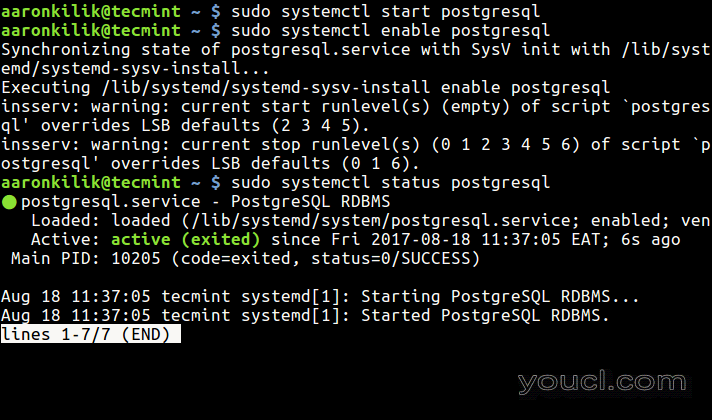
启动并启用PostgreSQL数据库
验证PostgreSQL安装
在您的服务器上安装PostgreSQL数据库系统后,通过连接到postgres数据库服务器验证其安装。 PostgreSQL管理员用户名为postgres ,键入此命令以访问用户系统帐户。
$ sudo su postgres # cd # psql
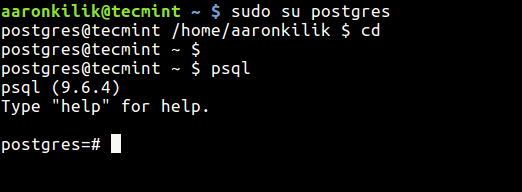
验证PostgreSQL数据库
要为postgre数据库管理员用户设置密码,请使用以下命令:
postgres=# \password postgres
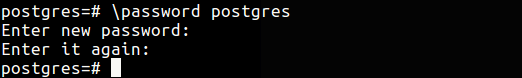
为PostgreSQL管理员设置密码
要保护postgre用户系统帐户,请使用以下password命令。
$ sudo passwd postgres Enter new UNIX password: Retype new UNIX password: passwd: password updated successfully $su - postgre $ ls $ psql
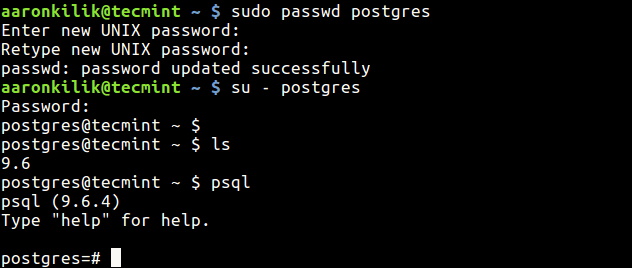
设置Postgre用户的密码
有关更多信息,请访问PostgreSQL主页: https : //www.postgresql.org/
最后,还阅读了关于流行数据库管理系统的这些文章:
- 在Debian Jessie中安装MariaDB 10.1并运行各种MariaDB查询
- 如何在Linux中更改默认的MySQL / MariaDB数据目录
- 如何在CentOS 7中安装和保护MariaDB 10
- 如何在CentOS 6中安装和保护MariaDB 10
- 在Linux系统上安装MongoDB社区版本3.2
目前为止就这样了! 与我们分享任何想法,请使用下面的反馈表。 请记住,始终保持与youcl.com的连接有趣的Linux内容。








