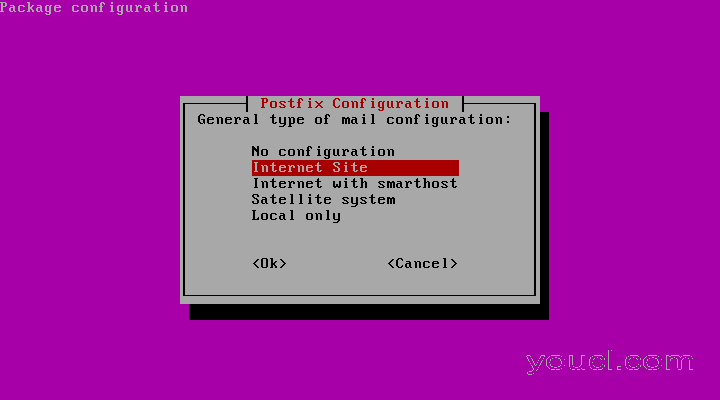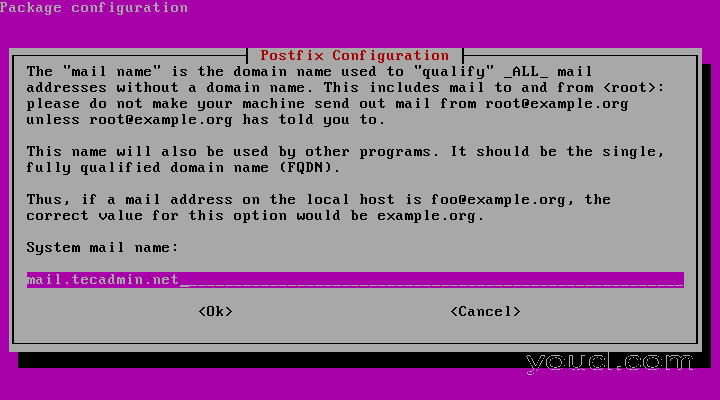Postfix是快速和流行的SMTP服务器广泛使用。 Postfix主要工作是转发本地或外网的预期目标邮件。一些最流行的SMTP服务器是Sendmail,Postfix和Qmail。本文将帮助你在Ubuntu 15.10,15.04安装Postfix,14.04 LTS和12.04 LTS系统。
第1步:在Ubuntu上安装Postfix
Postfix包是Ubuntu下的操作系统默认的软件仓库。只需使用下面的命令到你的Ubuntu系统上安装PostfixSMTP服务器。
$ sudo apt-get install postfix
在安装过程中会要求你像下面提示:
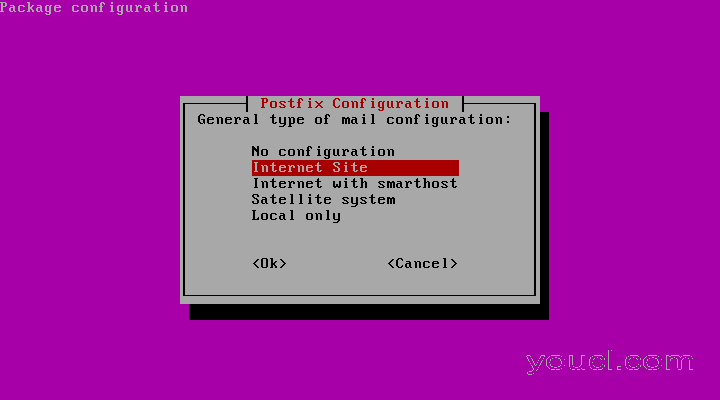
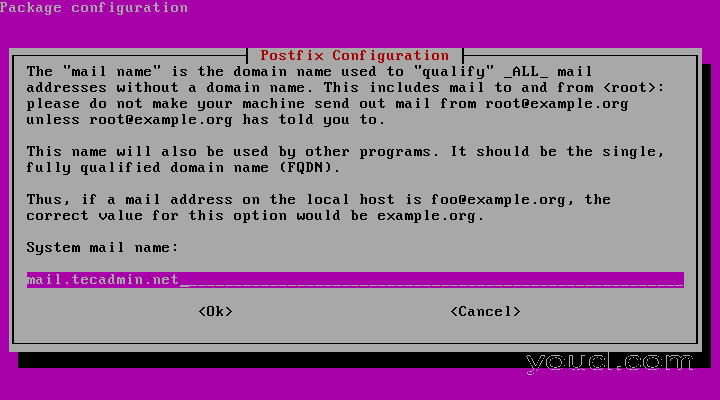
第2步:配置Postfix
让我们开始Postfix配置。编辑Postfix配置文件
/etc/postfix/main.cf文件用你喜欢的编辑器并进行以下更改。更改MYHOSTNAME,MYDOMAIN按您的要求。
myhostname = host.youcl.com
mydomain = youcl.com
myorigin = $mydomain
mydestination = $myhostname, localhost, $mydomain, localhost.localdomain
mynetworks = 127.0.0.0/8, /32
relay_domains = $mydestination
inet_interfaces = all
inet_protocols = all
home_mailbox = Maildir/
第3步:重新启动Postfix服务
正如我们已经做了基本的Postfix配置,所以重新启动postfix服务读取配置的变化。配置为在系统启动时自动启动。
$ sudo service postfix restart