- 1. 重新启动您的Ubuntu系统。
- 2. 在Grub的载入画面按ESC查看列表。
- 3. 现在选择“Ubuntu的高级选项(Advanced options for Ubunt)”,然后按回车。
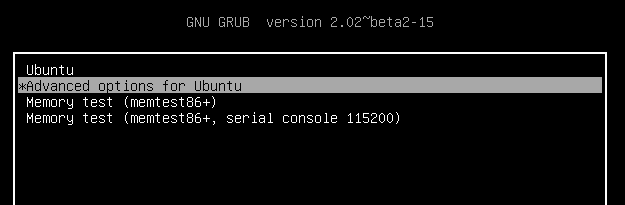
- 4. 现在选择以下(recovery mod)选项,然后按回车。
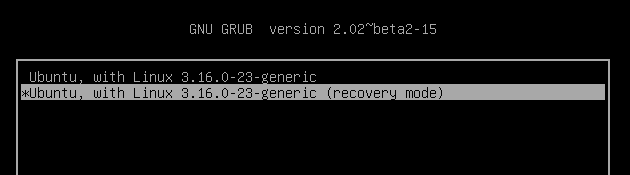
- 5. 在这里你会看到恢复菜单。选择“Drop to root shell prompt”。
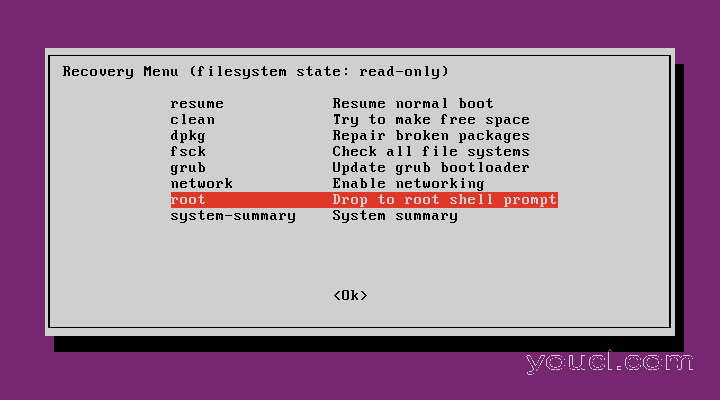
- 6.管理用户更改密码。在这个例子中,我改变用户“root”的密码
root@ubuntu:~# passwd root
- 7.如果你得到错误像下面。
passwd: Authentication token manipulation error passwd: password unchanged
使用以下命令重新安装读取/写入模式,文件系统并尝试再次重置密码。root@ubuntu:~# mount -o remount,rw /
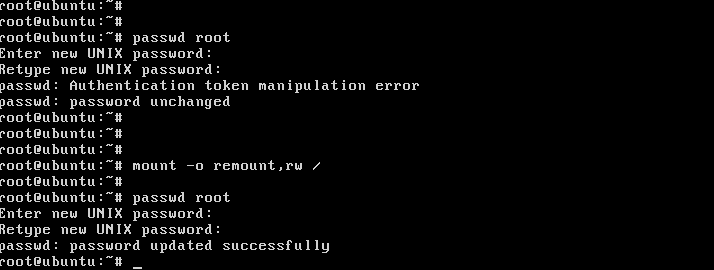
如何在Ubuntu中重置管理员密码(ubuntu 忘记密码)
分享到:








