什么是mod_status?
mod_status的是一个 Apache模块,有助于监视Web服务器的负载电流的httpd连接与 HTML接口,可通过Web浏览器访问。 Apache的mod_status显示一个纯HTML页面,其中包含有关Web服务器状态的当前统计信息的信息。- 传入请求的总数
- 总字节数和计数服务器
- Web服务器的CPU使用率
- 服务器加载
- 服务器正常运行时间
- 总流量
- 空闲工作人员总数
- PID与相应的客户端和更多。
测试环境
我们使用以下 测试环境对本文探讨有关使用一些实际的例子和屏幕截图 mod_status的多。- 操作系统 -的CentOS 6.5
- 应用 -的Apache Web服务器
- IP地址 - 5.175.142.66
- DocumentRoot - /var/www/html
- Apache配置文件 - /etc/httpd/conf/httpd.conf中(红帽)
- 默认HTTP端口 - 80 TCP
- 测试配置设置 -的httpd -t
如何启用Apache中的mod_status
默认的Apache安装带有启用 mod_status模块 。如果没有,请确保在Apache配置文件中启用它。[root@youcl ~]# vi /etc/httpd/conf/httpd.conf搜索 “mod_status的 ”单词或直到找到包含线不断向下滚动。
#LoadModule status_module modules/mod_status.so如果你在“的LoadModule”的开头看到一个 “#”字符,这意味着mod_status的是禁用的。 删除 '#'来启用mod_status模块。
LoadModule status_module modules/mod_status.so
配置mod_status
现在再次搜索单词“ 位置 ”或向下滚动,直到你找到它 mod_status的应该像下面的部分。# Allow server status reports generated by mod_status, # with the URL of http://servername/server-status # Change the ".example.com" to match your domain to enable. # #<Location /server-status> # SetHandler server-status # Order deny,allow # Deny from all # Allow from .example.com #</Location>在上面的部分,根据您的需求为注释 Location指令 ,SetHandler和 目录限制线。 例如,我使用简单的 订单允许 , 拒绝和它 允许所有 。
<Location /server-status> SetHandler server-status Order allow,deny Deny from all Allow from all </Location>注 :以上配置是默认的Apache网站(一个网站)的默认配置。 如果你已经创建一个或多个 Apache的虚拟主机 ,上面的配置将不会起作用。 因此,基本上,您需要为您在Apache中配置的任何域定义每个虚拟主机的相同配置。例如,mod_status的虚拟主机配置如下所示。
<VirtualHost *:80> ServerAdmin youcl@example.com DocumentRoot /var/www/html/example.com ServerName example.com ErrorLog logs/example.com-error_log CustomLog logs/example.com-access_log common <Location /server-status> SetHandler server-status Order allow,deny Deny from all Allow from example.com </Location> </VirtualHost>
启用ExtendedStatus
在 “ExtendedStatus”设置添加到统计页面了解更多信息 ,CPU占用率 , 每秒的要求 , 总流量等。要启用它,编辑同一 httpd.conf文件并搜索单词“ 扩展 ”,并取消对行并置“ 开 ”ExtendedStatus指令。# ExtendedStatus controls whether Apache will generate "full" status # information (ExtendedStatus On) or just basic information (ExtendedStatus # Off) when the "server-status" handler is called. The default is Off. # ExtendedStatus On
重新启动Apache
现在请确保您已正确启用和配置Apache服务器状态页。您还可以检查使用以下命令在 httpd.conf配置错误。[root@youcl ~]# httpd -t Syntax OK有一次,你得到的语法是 OK,你可以能够重新启动 httpd服务。
[root@youcl ~]# service httpd restart Stopping httpd: [ OK ] Starting httpd: [ OK ]
访问mod_status页
Apache的状态页将通过您的域名为“/ 服务器状态 ”在以下网址的访问。http://serveripaddress/server-status OR http://serev-hostname/server-status你会看到类似与 ExtendedStatus以下页面启用了一些东西。
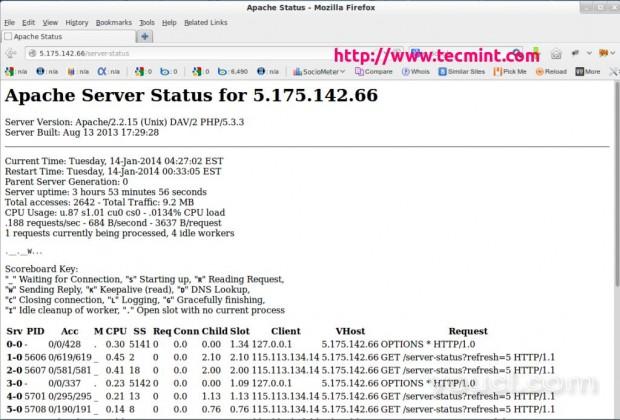
Apache mod_status视图
http://serveripaddress/server-status/?refresh=5
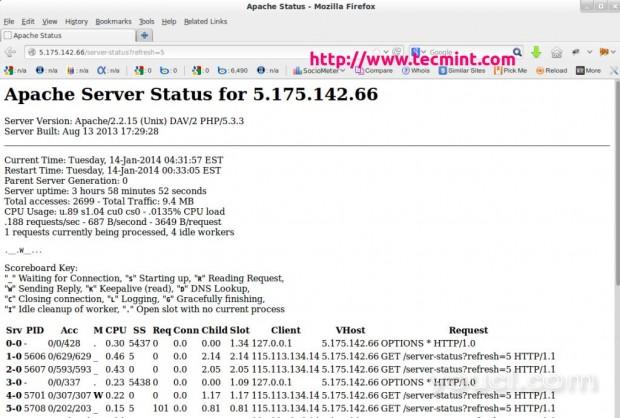
Apache mod_status刷新
命令行状态页面视图
您还可以使用特殊的命令行浏览器称为命令行界面查看Apache的状态页 的链接或猞猁 。 你可以使用默认的包,如下图所示叫做 Yum管理器实用程序安装它们。# yum install links OR # yum install lynx一旦你安装了,你可以通过使用以下命令在终端上获得相同的统计信息。
[root@youcl ~]# links http://serveripaddress/server-status OR [root@youcl ~]# lynx http://serveripaddress/server-status OR [root@youcl ~]# /etc/init.d/httpd fullstatus
示例输出
Apache Server Status for localhost Server Version: Apache/2.2.15 (Unix) DAV/2 PHP/5.3.3 Server Built: Aug 13 2013 17:29:28 -------------------------------------------------------------------------- Current Time: Tuesday, 14-Jan-2014 04:34:13 EST Restart Time: Tuesday, 14-Jan-2014 00:33:05 EST Parent Server Generation: 0 Server uptime: 4 hours 1 minute 7 seconds Total accesses: 2748 - Total Traffic: 9.6 MB CPU Usage: u.9 s1.06 cu0 cs0 - .0135% CPU load .19 requests/sec - 695 B/second - 3658 B/request 1 requests currently being processed, 4 idle workers .__.__W... Scoreboard Key: "_" Waiting for Connection, "S" Starting up, "R" Reading Request, "W" Sending Reply, "K" Keepalive (read), "D" DNS Lookup, "C" Closing connection, "L" Logging, "G" Gracefully finishing, "I" Idle cleanup of worker, "." Open slot with no current process Srv PID Acc M CPU SS Req Conn Child Slot Client VHost Request 0-0 - 0/0/428 . 0.30 5572 0 0.0 0.00 1.34 127.0.0.1 5.175.142.66 OPTIONS * HTTP/1.0 GET 1-0 5606 0/639/639 _ 0.46 4 0 0.0 2.18 2.18 115.113.134.14 5.175.142.66 /server-status?refresh=5 HTTP/1.1 GET 2-0 5607 0/603/603 _ 0.43 0 0 0.0 2.09 2.09 115.113.134.14 5.175.142.66 /server-status?refresh=5 HTTP/1.1 3-0 - 0/0/337 . 0.23 5573 0 0.0 0.00 1.09 127.0.0.1 5.175.142.66 OPTIONS * HTTP/1.0 GET 4-0 5701 0/317/317 _ 0.23 9 0 0.0 1.21 1.21 115.113.134.14 5.175.142.66 /server-status?refresh=5 HTTP/1.1 GET 5-0 5708 0/212/213 _ 0.15 6 0 0.0 0.85 0.85 115.113.134.14 5.175.142.66 /server-status?refresh=5 HTTP/1.1 6-0 5709 0/210/210 W 0.16 0 0 0.0 0.84 0.84 127.0.0.1 5.175.142.66 GET /server-status HTTP/1.1 7-0 - 0/0/1 . 0.00 5574 0 0.0 0.00 0.00 127.0.0.1 5.175.142.66 OPTIONS * HTTP/1.0 -------------------------------------------------------------------------- Srv Child Server number - generation PID OS process ID Acc Number of accesses this connection / this child / this slot M Mode of operation CPU CPU usage, number of seconds SS Seconds since beginning of most recent request Req Milliseconds required to process most recent request Conn Kilobytes transferred this connection Child Megabytes transferred this child Slot Total megabytes transferred this slot -------------------------------------------------------------------------- Apache/2.2.15 (CentOS) Server at localhost Port 80








