Apache Traffic Server是利用反向代理服务器或缓存代理服务器来提高网站性能的绝佳工具。本文将指导您如何安装的
Apache Traffic Server与后端的Apache Web服务器。
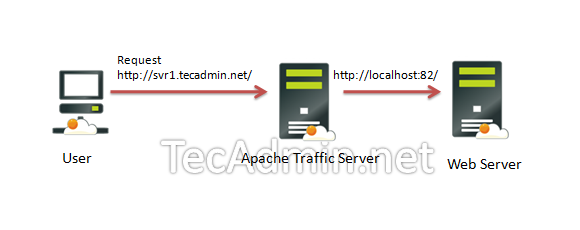 本文假定您在端口82上运行的Apache服务器,使用URL如http://localhost:82/
。 现在我们打算把
Apache Traffic Server上的Apache Web服务器的前端端口80上,使用诸如URL
http://svr1.youcl.com。当我们访问http://svr1.youcl.com域名的请求将进入服务器的Traffic Server,它会通过要求在端口82上运行的后端的Web服务器。
本文假定您在端口82上运行的Apache服务器,使用URL如http://localhost:82/
。 现在我们打算把
Apache Traffic Server上的Apache Web服务器的前端端口80上,使用诸如URL
http://svr1.youcl.com。当我们访问http://svr1.youcl.com域名的请求将进入服务器的Traffic Server,它会通过要求在端口82上运行的后端的Web服务器。
第1步:安装EPEL库
首先,需要在我们的系统添加 EPEL rpmy库。根据您的操作系统版本和系统体系结构使用下面的命令之一。
CentOS/RHEL 6, 32 Bit:
# rpm -Uvh http://download.fedoraproject.org/pub/epel/6/i386/epel-release-6-8.noarch.rpm
CentOS/RHEL 6, 64 Bit:
# rpm -Uvh http://download.fedoraproject.org/pub/epel/6/x86_64/epel-release-6-8.noarch.rpm
CentOS/RHEL 5, 32 Bit:
# rpm -Uvh http://dl.fedoraproject.org/pub/epel/5/i386/epel-release-5-4.noarch.rpm
CentOS/RHEL 5, 64 Bit:
# rpm -Uvh http://dl.fedoraproject.org/pub/epel/5/x86_64/epel-releas5-4.noarch.rpm
第2步:安装Apache Traffic Server
在系统中添加EPEL软件库之后,使用以下命令安装Apache Traffic服务器。
# yum install trafficserver
第3步:设置Apache Traffic Server作为反向代理
首先改变你的Apache服务器与工作端口82。 现在我们将配置Apache Traffic Server,在端口80和设置反向代理的设置工作。 Apache Traffic Server使用如下两个配置文件。
- 1. /etc/trafficserver/records.config
- 2. /etc/trafficserver/remap.config
编辑的records.config并改变Apache Traffic Server的端口。
CONFIG proxy.config.http.server_port INT 80
请编辑的records.config文件和更新后像下面一行。
CONFIG proxy.config.proxy_name STRING svr1.youcl.com
CONFIG proxy.config.url_remap.pristine_host_hdr INT 1
让我们编辑 remap.config文件并添加以下行的映射和反向映射。
map http://svr1.youcl.com:80/ http://localhost:82/
reverse_map http://localhost:82/ http://svr1.youcl.com/
第4步:重新启动服务
制作所需的配置后,重新启动Apache Traffic Server,并配置自动启动在系统启动。
# service trafficserver restart
# chkconfig trafficserver on
第5步:分析网站的头信息
你已经做了所有基本的Apache Traffic Server配置。检查网站的头信息,以确保ATS服务数据给用户。请在下面响应头的结果查看有没有ATS。
Apache Traffic Server
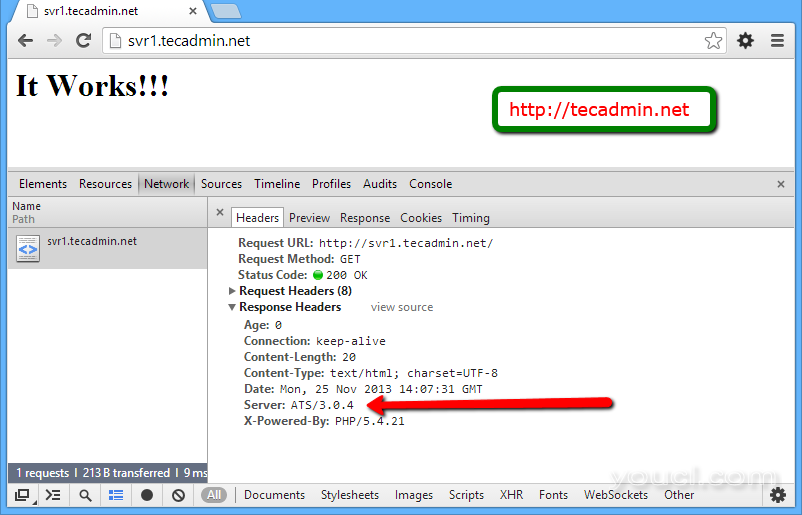
如果没有Apache Traffic Server
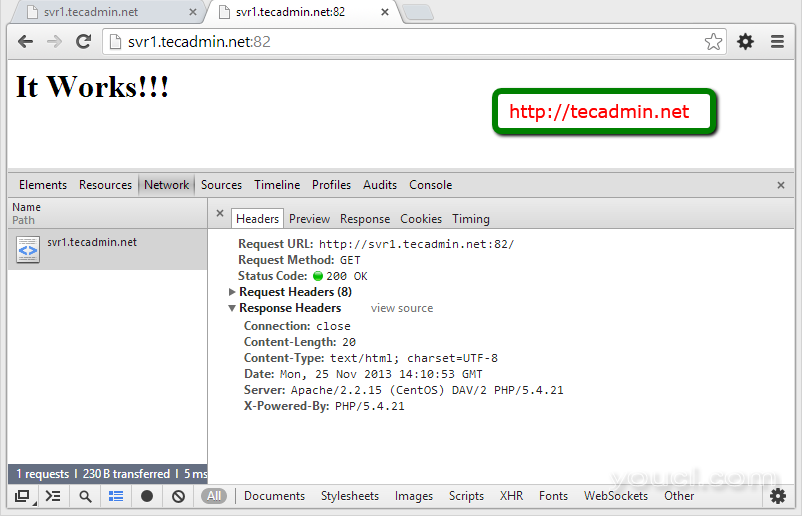 祝贺您!您已成功安装Apache Traffic Server和配置作为Apache的前端代理服务器。
点击这里阅读的ATS管理完整指南。
祝贺您!您已成功安装Apache Traffic Server和配置作为Apache的前端代理服务器。
点击这里阅读的ATS管理完整指南。
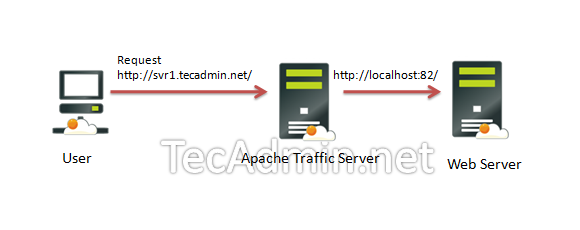 本文假定您在端口82上运行的Apache服务器,使用URL如http://localhost:82/
。 现在我们打算把
Apache Traffic Server上的Apache Web服务器的前端端口80上,使用诸如URL
http://svr1.youcl.com。当我们访问http://svr1.youcl.com域名的请求将进入服务器的Traffic Server,它会通过要求在端口82上运行的后端的Web服务器。
本文假定您在端口82上运行的Apache服务器,使用URL如http://localhost:82/
。 现在我们打算把
Apache Traffic Server上的Apache Web服务器的前端端口80上,使用诸如URL
http://svr1.youcl.com。当我们访问http://svr1.youcl.com域名的请求将进入服务器的Traffic Server,它会通过要求在端口82上运行的后端的Web服务器。
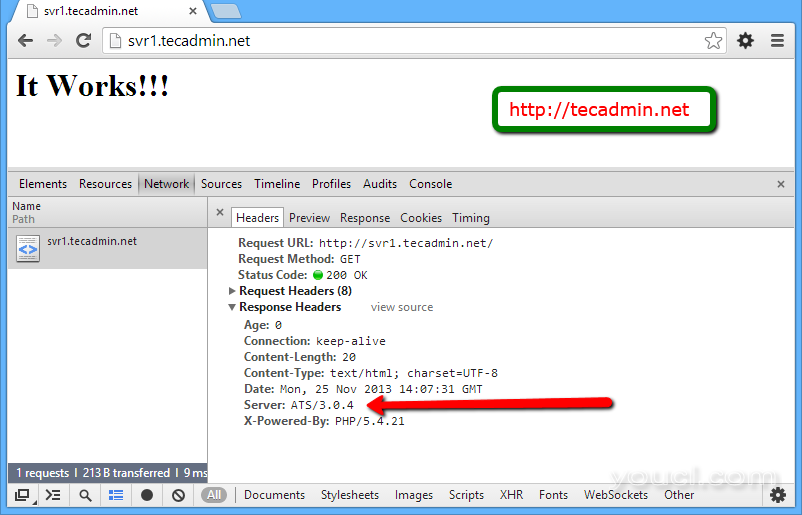
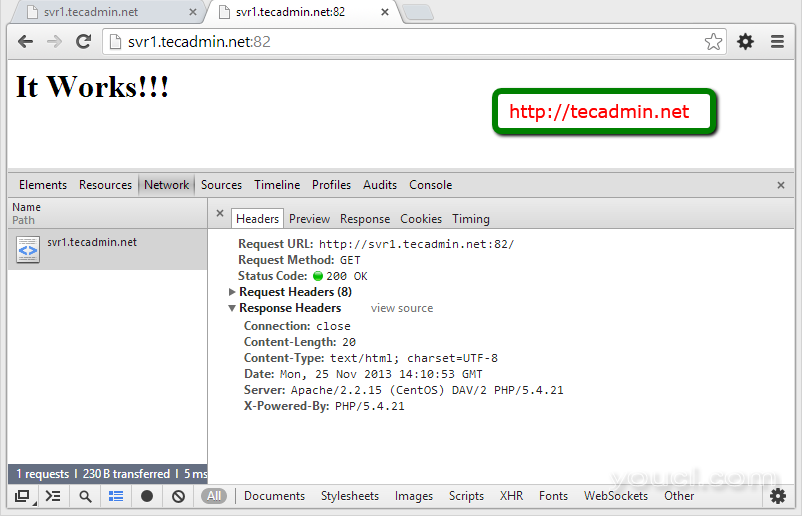 祝贺您!您已成功安装Apache Traffic Server和配置作为Apache的前端代理服务器。
点击这里阅读的ATS管理完整指南。
祝贺您!您已成功安装Apache Traffic Server和配置作为Apache的前端代理服务器。
点击这里阅读的ATS管理完整指南。








