在Fedora 7上安装带有PHP5和MySQL支持的Lighttpd
版本1.0
作者:Falko Timme
Lighttpd是一款安全,快速,符合标准的Web服务器,专为速度至关重要的环境而设计。 本教程将介绍如何在支持PHP5(通过FastCGI)和MySQL支持的Fedora 7服务器上安装Lighttpd。
我不会保证这将为您工作!
1初步说明
在本教程中,我使用IP地址为192.168.0.100的hostname server1.example.com 。 这些设置可能会有所不同,因此您必须在适当的情况下更换它们。
2安装MySQL 5.0
首先我们像这样安装MySQL 5.0:
yum install mysql mysql-server
然后,我们为MySQL创建系统启动链接(以便每当系统启动时,MySQL自动启动)并启动MySQL服务器:
chkconfig --levels 235 mysqld on
/etc/init.d/mysqld start
为MySQL用户root创建密码(将yourrootsql密码替换为您要使用的密码):
mysqladmin -u root password yourrootsqlpassword
然后检查
netstat -tap | grep mysql
MySQL正在监听哪个地址。 如果输出如下所示:
tcp 0 0 localhost.localdo:mysql *:* LISTEN 2713/mysqld
这意味着MySQL只监听localhost.localdomain ,那么你以前设置的密码是安全的。 但如果输出如下所示:
tcp 0 0 *:mysql *:* LISTEN 2713/mysqld
您也应该为您的主机名设置一个MySQL密码,因为否则任何人都可以访问您的数据库并修改数据:
mysqladmin -h server1.example.com -u root password yourrootsqlpassword
3安装Lighttpd
Lighttpd可以作为Fedora软件包使用,因此我们可以这样安装它:
yum install lighttpd
然后我们创建Lighttpd的系统启动链接(以便Lighttpd在系统引导时自动启动)并启动它:
chkconfig --levels 235 lighttpd on
/etc/init.d/lighttpd start
现在直接浏览器到http://192.168.0.100 ,你应该看到Lighttpd占位符页面:
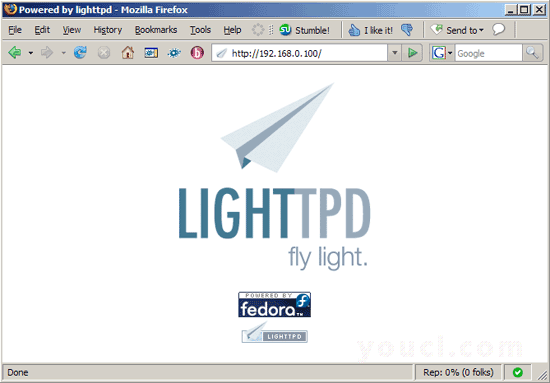
Lighttpd的默认文件根是Fedora上的/ srv / www / lighttpd ,配置文件为/etc/lighttpd/lighttpd.conf 。
4安装PHP5
我们可以通过FastCGI使PHP5在Lighttpd中工作。 所以我们安装软件包lighttpd-fastcgi和php-cli :
yum install lighttpd-fastcgi php-cli
5配置Lighttpd和PHP5
要在Lighttpd中启用PHP5,我们必须修改两个文件/etc/php.ini和/etc/lighttpd/lighttpd.conf 。 首先我们打开/etc/php.ini并在文件末尾添加行cgi.fix_pathinfo = 1 :
vi /etc/php.ini
[...] cgi.fix_pathinfo = 1 |
然后我们打开/etc/lighttpd/lighttpd.conf并取消注释“mod_fastcgi”,在server.modules节中:
vi /etc/lighttpd/lighttpd.conf
[...]
server.modules = (
# "mod_rewrite",
# "mod_redirect",
# "mod_alias",
"mod_access",
# "mod_cml",
# "mod_trigger_b4_dl",
# "mod_auth",
# "mod_status",
# "mod_setenv",
"mod_fastcgi",
# "mod_proxy",
# "mod_simple_vhost",
# "mod_evhost",
# "mod_userdir",
# "mod_cgi",
# "mod_compress",
# "mod_ssi",
# "mod_usertrack",
# "mod_expire",
# "mod_secdownload",
# "mod_rrdtool",
"mod_accesslog" )
[...] |
然后,进一步下来的文件,有一个fastcgi.server节,我们取消注释:
[...]
#### fastcgi module
## read fastcgi.txt for more info
## for PHP don't forget to set cgi.fix_pathinfo = 1 in the php.ini
fastcgi.server = ( ".php" =>
( "localhost" =>
(
"socket" => "/var/run/lighttpd/php-fastcgi.socket",
"bin-path" => "/usr/bin/php-cgi"
)
)
)
[...] |
然后我们重新启动Lighttpd:
/etc/init.d/lighttpd restart








