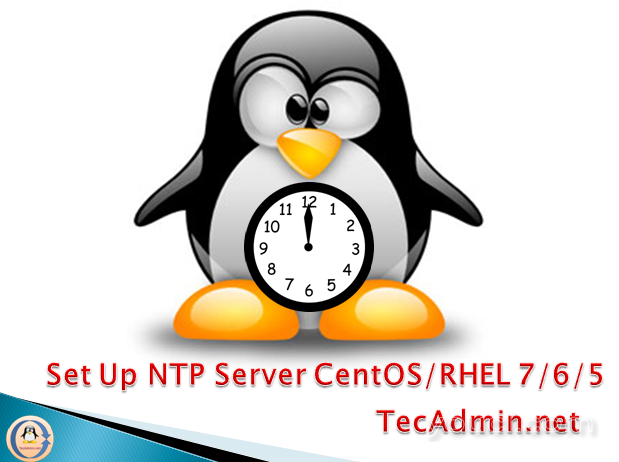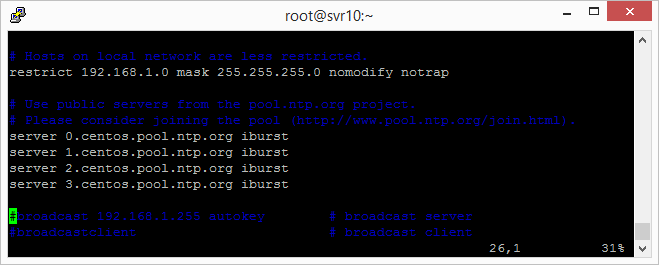安装详细
在我们的LAN上运行约有50个系统。其中大部分系统都采用Linux操作系统运行的,有少数运行了Windows和MAC.In系统,我们将配置Linux系统中的一个作为NTP服务器,将从公共NTP服务器同步。现在剩下的局域网系统将同步从本地局域网NTP服务器的时间。
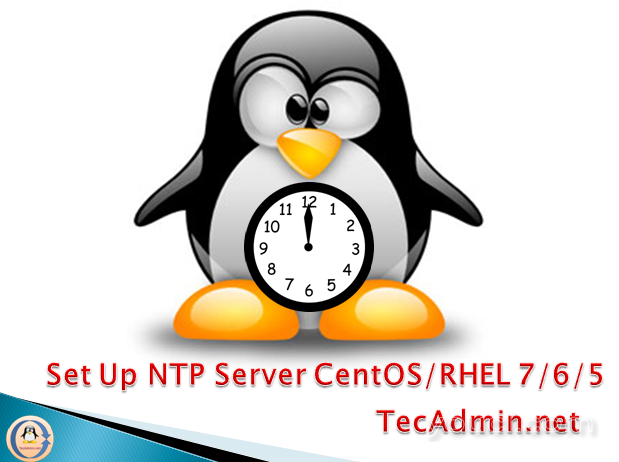
安装NTP服务器
NTP包下默认的库可用。您只需登录到你的服务器以root用户,执行下面的命令。
# yum install ntp
配置NTP服务器
从pool.ntp.org同步当地时间
首先,我们需要保持这种服务器的同步时间。为此,我们将使用NTP POOL集群服务器到本地系统的时间同步。 NTP POOL项目提供大量的集群服务器。让编辑NTP配置文件和更新下列值
# vim /etc/ntp.conf
server 0.centos.pool.ntp.org iburst
server 1.centos.pool.ntp.org iburst
server 2.centos.pool.ntp.org iburst
server 3.centos.pool.ntp.org iburst
由于NTP pool 提供大量服务器遍布世界各地。我们建议使用比较近的服务器。您可以在http://www.pool.ntp.org/en/上边找到附近的服务器。
允许局域网系统
现在配置NTP服务器允许局域网系统,以保持从该服务器同步的时间。要做到这一点添加下面的配置文件条目
restrict 192.168.1.0 mask 255.255.255.0 nomodify notrap
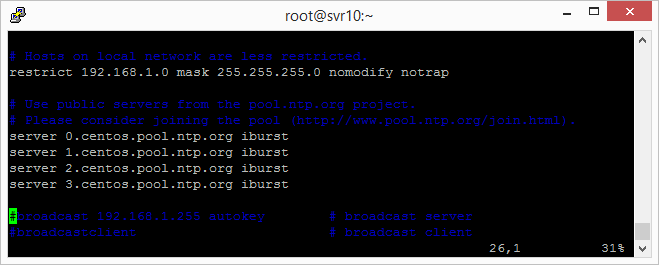
重新启动NTP服务器
NTP服务器的UDP端口123上侦听完成所有上述配置后,让我们用下面的命令重新启动NTP服务器。
在CentOS / RHEL 7和Fedora 21中
# systemctl start ntpd
# systemctl enable ntpd
在CentOS / RHEL 6/5和Fedora 20/19中
# service ntpd start
# chkconfig ntpd on